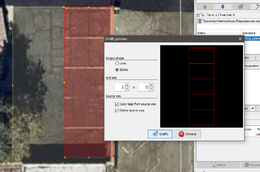JOSM/Plugins/Gridify
Jump to navigation
Jump to search
Gridify plugin allows for generating grids of ways (as blocks or as lines) from any four nodes. It is useful for creating repeating features, such as individual parking spaces.
Usage
Select any way with four nodes or four nodes seperately. Launch the plugin via More tools > Gridify or by using the shortcut Alt+⇧ Shift+Y.
In the opened menu select the output shape (blocks or lines) and the grid size. Choose if you want use tags from the source way and press the Gridify button.