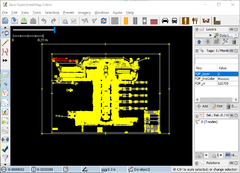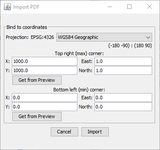JOSM/Plugins/Pdf Import
Jump to navigation
Jump to search
PDF Import
Import graphics from a PDF-File to a JOSM layer.
Features
- Convert PDF graphics to OSM-ways
- Place and scale PDF to arbitrary location
Installation
Installation is done via JOSM preference as described in JOSM/Plugins, section installation.
Usage
- Find Import PDF file in the Imagery menu
- Choose a PDF-file for import
→ A preview will appear - Place the graphics on the map
- Choose a reference point in bottom lower corner and top right corner
- Fill in PDF coordinates in respective X / Y fields
- Select the reference point on the preview and use Get from preview
- Give world coordinates of reference points
- Select projection of your coordinates
- Fill in coordinate in respective East / North fields
- Choose a reference point in bottom lower corner and top right corner
- Click import
→ An import layer will be generated at the selected coordinates
Note: By using a filter on tag PDF_lineColor you may hide or show details of the graphics dynamically