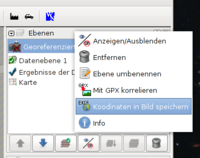JOSM/Plugins/Photo Geotagging
The plugin Photo Geotagging for JOSM is used correlate the GPS information of photos to a recorded track. Various image apps may later use this information to locate these images on a map.
Functionalities
The functionality of the plugin is accessed via pull-down menu of the respective image layer.
- Correlate to GPX — Assign location data of a track (gpx) to images; various options to tune the operation.
- Edit images sequence — Shift position of images relatively and assign a direction.
- Export GPX... — Create a track from location data of images.
- Show thumbnails — Display thumbnails instead of markers on the image layer.
- Write coordinates to image header — Save location data to affected images on disk; some options to tune the operation.
- Info — Summarizes GPS info of the image layer.
How to use
- Load some images (File→open *.jpg)
- Load a track (File→open *.gpx)
- Correlate the photos to the track: In the layers window right click on the layer Geotagged Images → Correlate to GPX.
- Optionally adjust the resulting sequence with Geotagged Images → Edit image sequence
- Save the modifications to disk: In the layers window, right click on the layer Geotagged Images → Write coordinates to image header
- Choose options and confirm.
Individual adjustments
To modify location details of individual images, you may use PhotoAdjust.
Notes on Disk Operations
Backups
You are advised to have backups for your images, before manipulating them. Nonetheless, the plugin also offers an option to do backups. (The backups have the extension *.jpg_ and are found along the modified images)
File modification time (mtime)
Writing to the image header changes the file modification time of the images. (The time that is shown in your file manager.) This can be undesirable, as the original time and date can no longer be used for lookup, searching and sorting. To circumvent this, you can set the mtime to a reasonable value after the change to the image file has been done.
You have the option to
- change the file's mtime to the gps time. If you correlated the images to a gps file, this should be exactly the time, the photo was taken.
- restore the old mtime. This way, the mtime of the file remains unchanged.
Technical Details
The plugin writes the following EXIF tags: GPSLatitudeRef, GPSLatitude, GPSLongitudeRef, GPSLongitude, GPSTimeStamp, GPSDateStamp, GPSAltitudeRef, GPSAltitude, GPSImgDirection.
Known problems
It has been reported, that the plugin does not work with photos created by SONY DSC-HX5V (bugreport).
Try a sample image: If it is correctly geocoded, then your camera model is not affected by this bug.