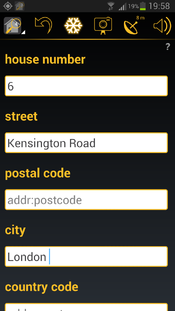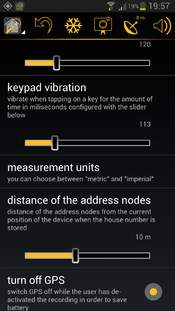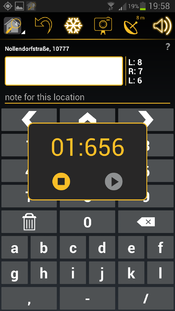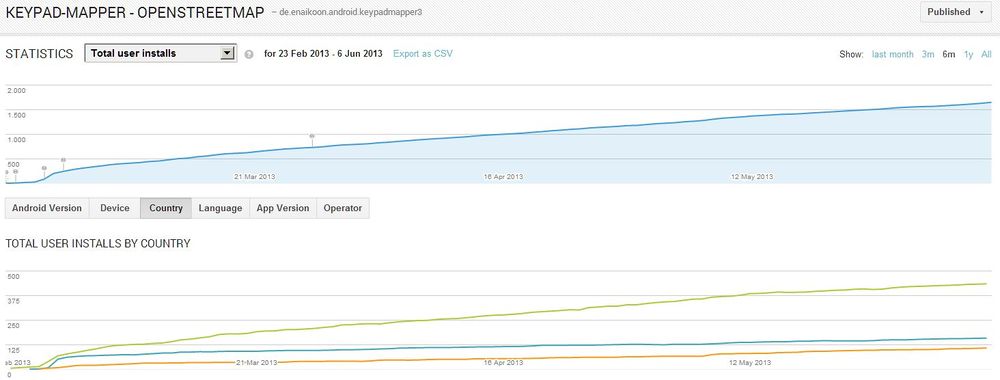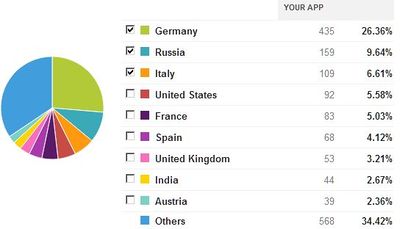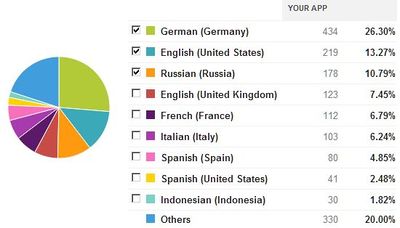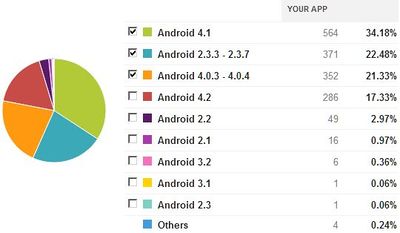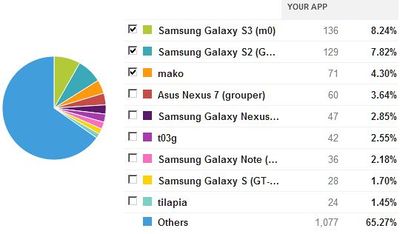Lv:Keypad-Mapper 3
| Keypad-Mapper 3 | |
|---|---|
| authors |
NicRoets, Cobra, Markus59 |
| Licence: | BSD (bez maksas) |
| platform |
[http://wikipedia.org/wiki/Android Android] |
| version |
3.1.00 (2013-06-13) |
| Valodas: | vācu, grieķu, angļu, spāņu, franču, itāļu, holandiešu, poļu, un krievu |
| Interneta saits: | www.enaikoon.com |
| install |
|
| Avota kods: | https://github.com/msemm/Keypad-Mapper-3 |
| Programmēšanas valoda: | Java |
|
highly efficient mapping of house numbers | |
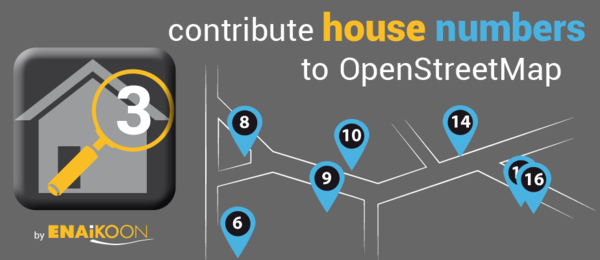
Keypad-Mapper 3 ir Android aplikācija, kas paredzēta ātrai māju numuru un adrešu kartēšanai.
Šī aplikācija ir KeypadMapper2 uzlabota versija, kas ir bāzēta uz oriģinālā KeypadMapper, kuru savukārt izlaida Nic Roets 2010. gadā
ENAiKOON izsaka pateicību Nic'am, kas atbalstīja izstrādes gaitā ar savām idejām un pacietību.
aplikācija pieejama lejupielādei Google Play un uz ENAiKOON servera

|
quick start
- Atrodi teritoriju, kur trūkst ēku numuri šeit.
- Izdrukā šo teritoriju vieglākai navigācijai un tiec līdz tai.
- Ieslēdz GPS: saglabāt māju numurus un adreses var tikai tad, ja ir stabils GPS signāls un uzticama pozīcijas informācija, pretējā gadījumā parādīs kļūdu.
- Uzspied uz ikonas augšējā kreisajā stūrī un tad uz 'tastatūra' vai pārej uz tastatūras logu.
- Ej uz vietu, kur vēlies ierakstīt mājas numuru vai adreses punktu. Pārliecinies, ka mājas ieejas ir īstajā ielas pusē attiecībā pret iešanas virzienu, citādāk vēlāk būs grūtāk piešķirt adresi pareizajai ēkai OSM editorā.
- ieraksti mājas Nr
- Uzspiežot
 ,
,  ,
,  tiek saglabāts mājas Nr kopā ar GPS koordinātām.
tiek saglabāts mājas Nr kopā ar GPS koordinātām.
- Kad ir pabeigta Nr kartēšana, uzspied uz mājas ikonas kreisajā augšējā stūrī un tad uz 'uzstādījumi'.
- Uzstādījumu logā atradīsi iedaļu 'dalīties ar ierakstītajiem datiem', kas ļauj aizsūtīt adreses kā epasta pielikumu.
- Atverot ar JOSM epastā pievienotos .gpx un .osm failus un fotogrāfijas. Ielādē OSM datus attiecīgajai teritorijai. Būs redzamas visi ierakstītie māju Nr kā arī maršruts, pa kuru gāji un fotogrāfijas pa virsu eksistējošiem kartes datiem.
- Assign each house number to its respective building; look at the pictures and listen to the audio notes to remember all information available for optimizing the data.
- Assign to each house number its street name, postal code, city name and country name (addr:street, addr:postcode, addr:city, addr:country)
- Upload the optimised and completed data to OSM
- Delete the recorded data on the phone / tablet with settings menu option 'delete all collected data' on the settings screen.
You will typically find the newly uploaded house numbers on the OSM map in the highest zoom levels some minutes after uploading them and after refreshing your browser window with the OSM map.
new features in Keypad-Mapper version 3.1
record voice note
| Recording an audio note is less conspicuous to others than taking a photo, therefore some mappers prefer to record voice memos instead of taking GPS photos in order to avoid calling the attention of passerby. The audio note feature works similarly to the photo feature: it allows you to record a voice memo and save it along with a GPS coordinate. Unlike .jpg files, the GPS coordinates for audio notes are stored in the .gpx file, therefore the .gpx file must be loaded in JOSM before loading the .wav file.
The audio note entry in the .gpx file has the following content:
|
the RECORD button has been restored
improved history
the survey date is saved with each address tag
See: Key:survey:date
Example:
- <node id="-1" visible="true" lat="52.497442495127025" lon="13.350499497003666">
- <tag k="survey:date" v="2013-06-01"/>
- <tag k="addr:housenumber" v="15"/>
- </node>
optimized screen layout for larger screens
Some mappers are using 7" to 10" tablets for mapping. The relatively new Google Nexus 7 seems to be especially wide spread amongst mappers. This can be attributed to the fact that these devices have a longer battery life, allowing mappers to go on extended mapping tours without having to change the battery.
The new Keypad-Mapper version 3.1 provides a completely new user interface, optimised for tablet users in both landscape and portrait modes:
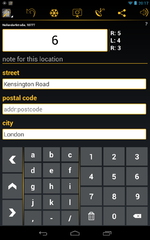
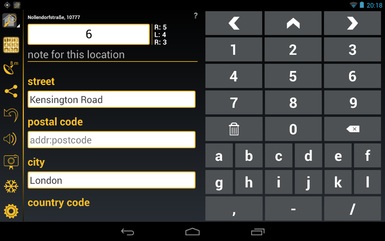
This UI is automatically activated on all devices with a minimum screen size of 7". Samsung Galaxy Note 1 and 2 are NOT using the tablet layout. Despite the fact that they are categorised as tablets the screen area available on these devices is not big enough for a proper tablet layout.
The tablet layout differentiates from the phone layout as follows:
- different sorting order of the icons in the menu bar:
the most important icons are as close to the position of the thumb as possible - more icons are shown in the menu bare compared to the phone layout
- the keypad screen and the address editor screen are both visible at the same time:
this gives a better overview of the currently configured / mapped data - the house number entry field is missing in the address editor screen
- in portrait mode, the keypad layout of the landscape mode for phone UI is used; this makes two-hand data entry possible
L/F/R and CLR on keypad screen replaced by icons
L/F/R on keypad screen has been replaced by ![]() ,
, ![]() ,
, ![]() , 'CLR' has been replaced by
, 'CLR' has been replaced by ![]()
improved usability
- a long tap on the house number entry field in the keypad screen opens a full keyboard for entering an unusual house number
- various readability improvements (e.g. bigger characters, better contrast, etc.) especially for mapping under direct sunlight
- improved response time of the app in case many house numbers were mapped
- in the address editor screen the house name entry field was moved to the bottom of the page
additional settings options
- turn off GPS:
allows you to optionally continue with the .gpx route recording even when the Keypad-Mapper 3 app is on in the background and/or while the screen is off - vibration on save:
defines the duration of the vibration in milliseconds when saving an address node (when tapping on ,
,  ,
,  )
) - keypad vibration:
defines the duration of the vibration in milliseconds when tapping on any key except ,
,  ,
,  on the keypad screen
on the keypad screen - use compass:
defines a speed up to which the compass information is used instead of the GPS heading information for calculating the direction - .WAV file path:
defines the .wav file path on your computer which will be used to save the recorded audio notes; this information is required by JOSM for proper loading of the .wav files
The sequence of the settings options on the settings screen has been optimized.
features of Keypad-Mapper version 3.0
| Tapping on this icon launches the address editor screen |
| Tapping on this icon launches the screen for entering house numbers |
freeze GPS position
There are other cases, like the situation shown in the pictures below, where the house number is hidden, making it necessary for you to pass the entrance and then look back for reading the house number:


With the FREEZE option you can freeze the actual GPS position of the entrance (indicated by the highlighted freeze icon).
This allows you to go to the place where the house number is visible, enter the house number, and save it with the previously saved GPS position of the entrance.
After saving the house number by tapping on ![]() ,
, ![]() ,
, ![]() , the freeze mode is cancelled automatically and the freeze icon is no longer highlighted.
, the freeze mode is cancelled automatically and the freeze icon is no longer highlighted.
Another use case of the freeze GPS option is taking a photo with the GPS coordinates of the subject in the photo:
in this case, you can go to the place where the subject of the photo is located, use the freeze GPS option, and then relocate to take the picture of the subject.
This ensures that the GPS coordinates stored inside the JPEG file points to the position of the place and not to the position of the photographer.
take photos
| The day-to-day experience of mapping house numbers has proven that GPS photos are useful for remembering complicated situations or additional information that has nothing to do with house numbers but is interesting enough to being mapped. In many cases, such photos save the mapper from entering additional text (e.g. for remembering a complete address printed on a menu, hints for special signs, etc.). The photo is taken with GPS information stored in the Exif meta data of the JPEG file. The photo can be uploaded along with the .gpx and .osm files to JOSM or to any other OSM editor and will be shown on the map where it was taken. |
optional text entry
A separate field has been implemented for entering additional text, assigned to TAG key 'name'. While entering such additional text, a full keyboard is shown on top of the keypad with all required characters.
This is especially helpful when saving notes for future reference when optimising the data later in an OSM editor or if a house number must be mapped with characters different from the ones on the keypad.
The note is stored in the .osm file assigned to a TAG with type 'name'.
Example:
- <node id="-1" visible="true" lat="52.49750275564635" lon="13.35025888569893">
- <tag k="name" v="this is your additional text"/>
- <tag k="addr:housenumber" v="51"/>
- </node>
This information can be deleted with the OSM editor after using it or it can be assigned to the correct TAG type.
motivation
The number shown in the circle of the app icon indicates the number of house numbers mapped that day.
optimisation of the keypad screen for small devices
Users of devices with small screens can hide several elements of the keypad screen:
- question mark for launching the help screen
- display of street name and postcode
- entry field for additional text
In addition fewer characters are shown on smaller screens.
In case that you are using a small screen, all characters are made available if you turn the device to landscape orientation:

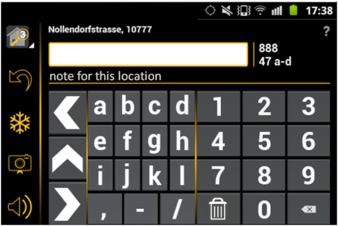


history
The last two or three stored house numbers are continuously shown on the right side of the house number entry field.
The amount of shown house numbers depends on the size of the screen.
undo
| This option removes the most recently added house number from the .osm file. It is not possible to undo more than one previously recorded house number. |
display of current street name and postal code
Current street name and postal code are shown based on NOMINATIM data (only visible if the device is online). This allows seeing if the data already stored in the OSM database is correct and complete and whether there are typos in the existing data.
connect to the internet via Wi-Fi only
This option is especially helpful if your current GSM data plan is expensive or if the amount of free data is limited.
measurement units
Both metric and imperial measurement units in metres and feet are supported for entering the distance between the current device position and the position of the address nodes. This allows the use of the software in countries with imperial measuring units.
keep screen on
This option keeps the screen of the device on while mapping.
swipe from screen to screen
The user has the choice to either tap on a menu item to open another screen or to swipe horizontally over the screen with one finger to get to another screen.
delete all recorded data
This option is normally used to free some space on the device as soon as the collected data has been successfully sent to the PC running the OSM editor.
detailed help text
A detailed help text in all nine supported languages is available for a quick understanding of the app's main features.
nine languages
- Dutch
- English
- French
- German
- Greek
- Italian
- Polish
- Russian
- Spanish
Special thanks to Stefano for the Italian translation as well as for the promotion of Keypad-Mapper 3 on talk-it
Additional thanks to Adam for the Polish translation and to Harry for the Dutch translation.
If you would like to translate the Keypad-Mapper 3 into another language, please contact User:Markus59.
resource editor integration
All text resources and graphics resources used by the app are maintained in the ENAiKOON resource editor.
This is a server-based web application.
Advantage: an additional language or any changes of some existing resources are immediately available for all users of the app without the need of updating the entire app.
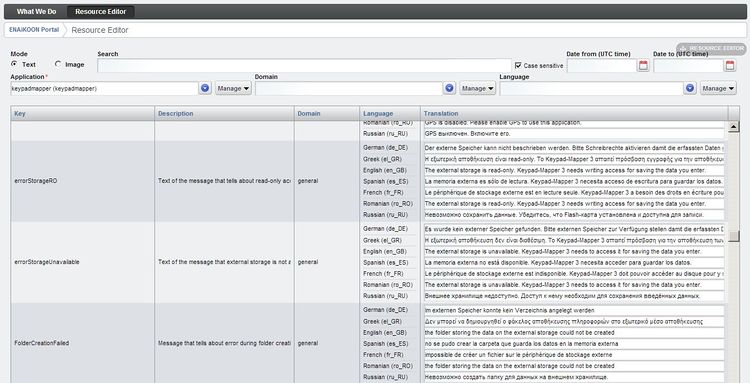
crash reports
In case the app crashes, there is an option to send a crash report with important information (e.g. a stack trace) to the Keypad-Mapper 3 developers.
This allows them to find and fix the bug in order to ensure the highest possible quality. No private data, including passwords, is sent to the developers.
only one version for all Android versions
All Android versions from 2.1 to 4.x are supported.
app icon
'GPS precision' screen
The screen 'GPS precision' gives information about the current GPS reception.
| The GPS precision icon in the menu bar shows the GPS precision in metres or feet depending on the measurement unit settings. |
| If the compass of the device is used for calculating the direction, then a compass needle in the GPS icon is shown. |
| If the GPS precision icon in the menu bar shows no number, then there might be GPS reception, but quality is not good enough for the Keypad-Mapper. |
screen shots
other great apps for mapping house numbers
The main idea behind Keypad-Mapper 3 is to map house numbers, and eventually address nodes, as efficiently as possible for a seamless editing of data later at home with JOSM or any other OSM editor.
Many mappers feel that adding tags other than the house numbers while mapping is a waste of time and that it can be done more effectively and conveniently later at home.
Other OSM mappers prefer completing the data immediately while collecting it, including a precise position of the node on the map.
OSM mappers with this preference might prefer OsmPad.
OSM mappers that prefer not to specialize in house number mapping but would rather map multiple geo data at a given position may prefer the OSMtracker app.
OpenCellIDs
OpenCellIDs is an open-source project complementary to OSM.
The intention of this project is to collect GPS positions of GSM base stations. The data collected by the contributors of this project can be downloaded from OpenCellIDs for unlimited private and commercial use.
One of the main reasons for collecting OpenCellIDs data is that it can later be used for locating devices in areas where GPS reception is not available. In addition, GSM localisation consumes significantly less battery power than GPS-based localisation; however, GSM is known to be less accurate than GPS in rural areas.
OpenCellIDs is the biggest open-source collection of GSM base station GPS positions worldwide. At the beginning of 2013, the database held approx. 2.7 million unique cells. Currently, the database is growing by 1,000 to 2,000 new unique cells per calendar day. In total, we estimate that there are at least 25 million unique GSM cells worldwide; this means that 10-15% of the world's cells have already been discovered.
Keypad-Mapper 3 is a perfect application for collecting OpenCellIDs data while simultaneously collecting house numbers because Keypad-Mapper 3 users systematically walk down many different streets which guarantees optimal data for OpenCellIDs. Base stations along main roads can already be found in the database but base stations off the main streets are rare. This makes Keypad-Mapper a valuable source for CellID data. Keypad-Mapper 3 automatically collects OpenCellIDs data in the background without any interaction required by the user. This feature cannot be switched off. Please use keypadmapper2 if you do not want to contribute to OpenCellIDs. The implementation of this feature ensures that the data is collected anonymously, ensuring full compliance with the very strict privacy laws in Germany.
Reading the OpenCellID data from the GSM modem requires the permission 'to read phone state and identity'. The app does NOT use any other information of the phone state and identity except MCC, MNC, LAC, cellID, and signal-strength. Please use keypadmapper2 or OSMpad instead of Keypad-Mapper 3 if you do not wish to grant these permissions.
OpenCellID data is sent via the internet to the OpenCellIDs server immediately after they are collected. No user interaction is required to send the data. If the Wi-Fi only option is activated in the settings menu, the data is stored on the phone until a Wi-Fi connection is available.
You can contribute to OpenCellIDs just by launching the Keypad-Mapper 3 app; no further action required. Even those who have no time to record house numbers can contribute to OpenCellIDs while driving a car or riding a bicycle.
source code
The source code is available at github
sponsoring
The development of Keypad-Mapper 3 has been sponsored by ENAiKOON, the telematics experts and OSM enthusiasts.
wish list for the next version
new features planned for version 3.2
- highlights
- Configurable buttons:
Keypad-Mapper is currently highly optimized for mapping house numbers and addresses. With limited effort and annoyance to house number mappers, it is possible to enhance the app for mapping other types of nodes. This feature is exemplified by a story Nic told us: 'After writing KeypadMapper2, I was contacted by a bush pilot; he makes wildlife surveys for African nature reserves. So I changed the buttons of the app from text buttons to image buttons. I added an image chooser so that he can bind each button to an image, a command and a piece of text that will be added to the log file. The target device is a 10" tablet. Attached is the source code.'
The following features will be implemented:
- add some configurable buttons (or make existing ones configurable) - the configurability should allow for switching additional configurable but fixed OSM tags (e.g. 'roof:shape=gabled') being applied to the next application of an address
- option to store separate addr:flat values, this is currently done using the notation 'x,y-z' for 'house number, flat range' but this requires a manual translation into two tags
- option to add wheelchair=*, entrance=*, building=* and other tags associated with buildings, addresses, and house numbers
- option to add housename/note/fixme etc.
- option to assign any image to each keypad
- option to switch between multiple sets of tags
- editor to allow the user to define the tags to be added to the .osm file when tapping on one of the keys of the keypad
- option to allow the user to complete tags if required (e.g. add the building height to the tag building:levels=*)
- option to hide the configurable buttons features
- provide customisable menu bar:
customize visible icons and customize icon sorting order, allow 1 or 2 menu bars, allow different menu bars for each screen, allow different menu bars for both orientations - integrate geoChat feature: https://wiki.openstreetmap.org/wiki/JOSM/Plugins/GeoChat/API
- Configurable buttons:
- other new features
- list with missing house numbers in the currently active street / around me
- offline data for street names, postal codes, and city names; allow the area to be downloaded; be able to download and save multiple areas; delete offline data older than x days (customizable))
- GPS based drop down menus for selecting the current street name, zip code and city name; use online data if available, otherwise offline data
- customisable track logging interval for .gpx file
- play sound file or vibrate if GPS reception is poor
- write HDOP into .gpx file. JOSM can display circles around the track points. The radius of these circles indicates the DOP value (high DOP = bad GPS = large circle).
- offer a dropdown menu for selecting nearby country, postal code, city/subburb, street in the keypad screen and in the address editor screen
- include a feature to add addr:flat values like addr:housenumber=15 addr:flats=a-c
- UI improvements
- save vertical space by presenting a button on the keypad screen instead of the 'note for this location' line
- additional translations: Chinese, Portugese, Japanese, other?
- additional menu bar option to enable/disable auto-rotate of display
- remember address editor settings after quitting the app for the next session
- allow launching the app without switching GPS on
- additional menu bar option to switch the LED light of the device on/off for reading a house number
- allow multiple pictures at the same time
new features in version 3.3 or later (not yet decided)
- implement new screen with OsmAnd features: pan map below fixed marker in the middle of the screen, then enter house number and save it
- provide platform to upload recorded data for other mappers to process it with JOSM
- gamification: implement more features to motivate the mapper (e.g. scoring lists)
- allow editing tags of an existing house number
- adopt house number format to http://www.druckeselbst.de/briefbogen/din5008.php
- OpenStreetBugs integration: execute an alert if the mapper is close to a bug reported in OpenStreetBugs or one of the other OSM bug portals and allow the mapper to correct the bug. For the Keypad-Mapper this should be limited to bugs in data the Keypad-Mapper is dedicated to (missing street for house number, missing house number of a building...)
- offer menu item “new street” where house numbers that were already tagged would be asked how old it is, otherwise it will ask for the name of the new street; if this is skipped when the next house number is being created, it will ask again
- add overview map for better orientation
- hide the house number entry field
requested features present in current Google Play version
audio note feature: works similar to the photo feature – allows users to record a voice memo and to save it along with a GPS coordinate. Users can load these voice memos on JOSM for specific GPS positions and to play it back.- implemented 2013-06-13improved UI for big tablets; differentiate between phones, phablets and tablets and differentiate portrait and landscape- implemented 2013-06-13add 'L', 'F' or 'R' to the list of added house numbers in the keypad screen- implemented 2013-06-13add "survey:date" tag to each address node- implemented 2013-06-13restore start/stop button known from version 2- implemented 2013-06-13replace the letters 'L', 'F' and 'R' in the keypad screen with arrows ,
,  ,
, 
- implemented 2013-06-13
a long tap on house number entry field in the keypad screen opens a full keyboard for entering an unusual house number- implemented 2013-06-13various readability improvements (bigger characters, better contrast etc.) especially for mapping in direct sunlight- implemented 2013-06-13improved response time of the app in case many house numbers are mapped- implemented 2013-06-13new settings option 'turn off GPS updates': allows users to optionally continue with the .gpx route recording, even when the Keypad-Mapper 3 app remains on in background and/or while screen is off- implemented 2013-06-13new settings option 'vibrate on save': defines the duration of the vibration when saving an address node (when tapping on- implemented 2013-06-13 ,
,  ,
,  )
)new settings option 'keypad vibration': defines the duration of the vibration when tapping on any key except- implemented 2013-06-13 ,
,  ,
,  in the keypad screen
in the keypad screennew settings option 'use compass': defines up to which speed the compass information is used instead of GPS heading information for calculating the direction- implemented 2013-06-13Have option to save the app on the SD card.- implemented 2013-03-01
tips and tricks for efficient mapping of house numbers
general
- house numbering on Wikipedia
- addresses in OSM
- tags for house numbers and addresses in OSM
- Karlsruhe Schema
- multiple addresses
- conscription numbers
- World bank: Street Addressing and the Management of Cities
- hints for mapping entrances
- house number contributors scoring list
- house numbers statistics
JOSM
- Holding the SHIFT key while adding nodes lets you add many nodes rapidly without the need to terminate each way after adding the first node. This involves the use of your left hand.
- Holding the CTRL key while dragging a house number and dropping it near another node will merge the nodes. This involves the use of your left hand.
- video: address editor tool for JOSM
- Plugins
- AddrInterpolation - JOSM plugin for creating interpolated addresses and for converting address interpolation ways to individual house numbers
- FixAddresses - JOSM Plugin providing a handy way to find incomplete or invalid addresses
- JOSM and house numbers
- HouseNumberTaggingTool: tool for easily adding address information to a node or way; can be found in JOSM menu section 'EDIT'
Potlatch 2
Potlatch2 cannot load .osm files. Therefore Potlatch is not suitable for processing Kepad-Mapper-3 data.
iD
not yet tested
addresses quality assurance tools
house number validator
incomplete addresses
addr:postcode areas
tools to find regions with missing addresses
statistics
The new Keypad-Mapper 3 has been very well accepted by the OSM community. Two weeks after its launch, there were already more than 300 active installations reported by Google Play and 34 additional downloads from the ENAiKOON website.
After 3 month more than 1,000 mappers are actively using the Keypad-Mapper.
It is particularly interesting to see the distribution of the downloads amongst countries, languages, and devices (Google Play downloads until 7.6.2013):
downloads per day:
downloads per country:
downloads per language:
downloads per Android version:
downloads per device type:
Moreover, what is appealing about the app is the great ratings - thank you for your feedback!