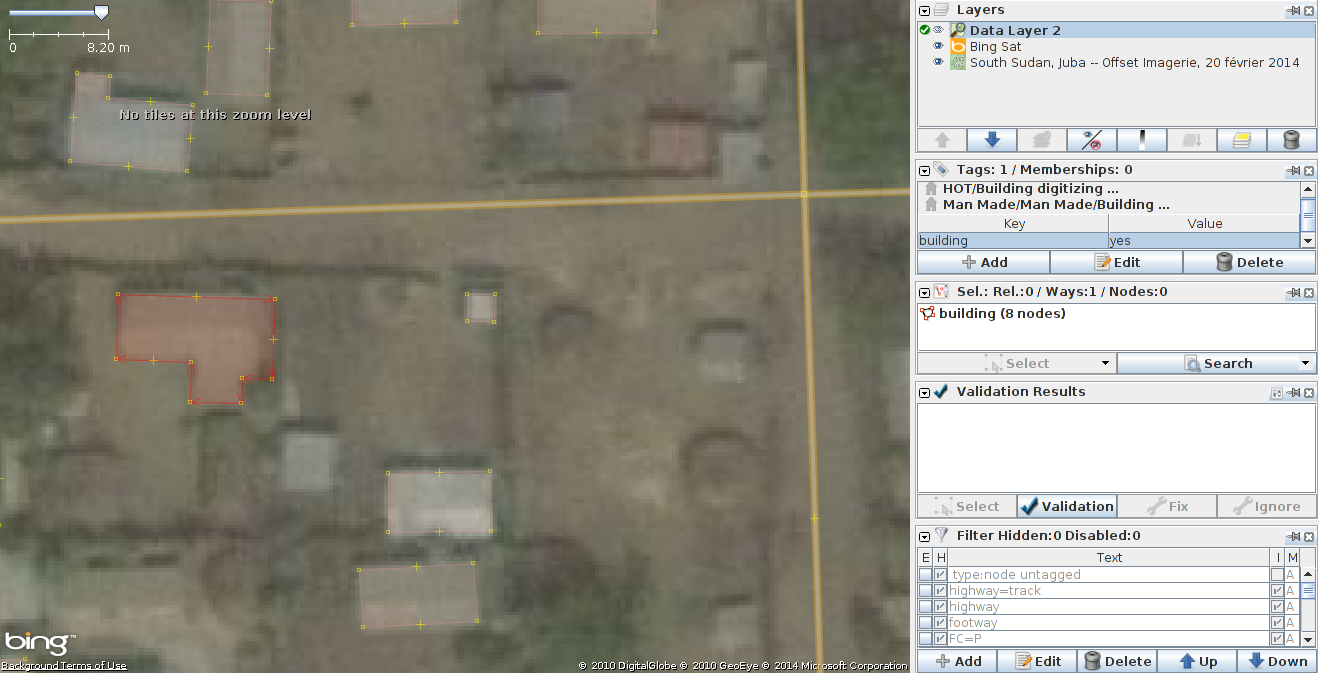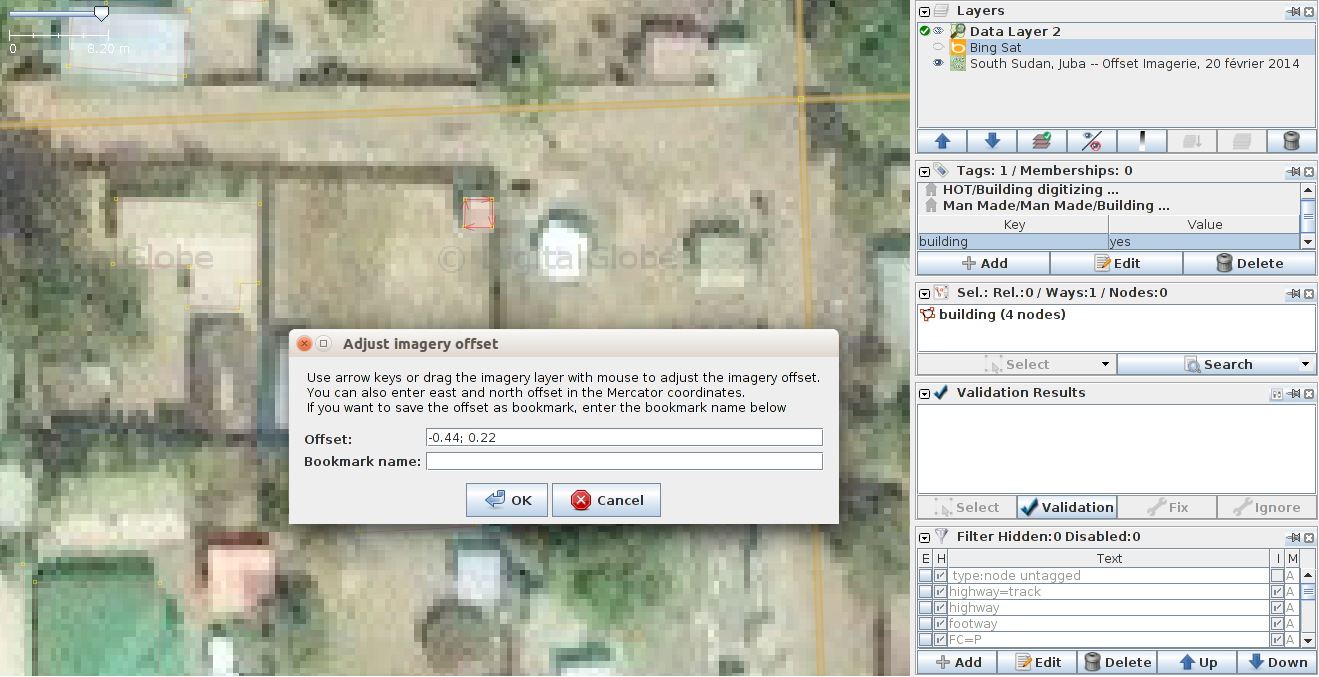OSM Tasking Manager/Offset db
Using JOSM, Offset DB, Tasking Manager and Bing imagery to create Offset DB entries for imagery from other sources
Aims
1. Create Offset DB points for imagery that is not as accurately georeferenced as Bing imagery. Bing imagery is well georeferenced across most of the world since 2012 and represents the most used imagery for tracing. Bing imagery does not need to have its offset adjusted and Bing imagery will be used as the georeference imagery for other imagery from different sources. It is better to have a consistent map based on Bing imagery even if it may have a several meter global offset, rather than a heterogeneous map with some very well georeferenced areas (or supposed to be so) mixing with poorly georeferenced imagery that creates visible mistakes where these areas touch each other.
2. Use the Tasking Manager to create a regular grid of Offset DB entries with the participation of the HOT and OSM communites. One single offset DB entry is not enough for a whole area, considering the new imagery may be more or less well georeferenced in different locations even in the same general area and other disruptive elements like topography.
Steps
- If needed, install the offset_db plugin and restart JOSM.
The plugin requires the user information is filled out in the JOSM settings so open the settings window then go in the connection settings by clicking on  and fill in your user information.
and fill in your user information.
- Go on the Tasking Manager select a project designed to create a grid of Offset DB points, then select a task, lock it and load the OSM data in JOSM.
- Load the Bing imagery to be used as reference (Bing imagery does not need to be adjusted, it will be used as the reference for the other imagery)
- Load the new imagery that needs offset points.
- Check there is no existing Offset DB point for this area by clicking on
 . If there are none under a 1 km range you should create one for this area.
. If there are none under a 1 km range you should create one for this area. - Find, preferentially in the central area of the task, a distinct object on the Bing imagery, eg a building angle but not too high to avoid the inclination issues. In theory, the object should on the ground level and have no height, but it is often tricky to find such object (like a street crossing) in developing countries.
- Check the object also exists on the other imagery
- If the object was not mapped or not well mapped in OSM, map it or modify it on top of the Bing imagery
- Display the other imagery again.
- Click on
 and select the new imagery in the list. If needed, move the pop-up window showing the x,y offset out of the way.
and select the new imagery in the list. If needed, move the pop-up window showing the x,y offset out of the way. - Move the imagery so that the vector object (eg mapped building or building angle) is properly and exactly aligned on the new imagery. Click on OK
We have just created an offset point that is still only in our JOSM session. We will share it now with the other OSM contributors, thanks to the offset_db plugin.
- Click on the
 button to upload the offset point to the offset database. Do it even if it seems you have not created an offset for the new imagery or just barely an offset, otherwise a contributor editing in this area will likely use a distant offset point that may not be correctly adapted to this exact area.
button to upload the offset point to the offset database. Do it even if it seems you have not created an offset for the new imagery or just barely an offset, otherwise a contributor editing in this area will likely use a distant offset point that may not be correctly adapted to this exact area. - Copy/paste the description provided in the Tasking Manager job. In case there is no description in the Tasking Manager job, type a short description of the imagery, eg with the region or city covered, the imagery source (provider) and date.
- Click on OK
The offset DB entry is now sent. To be sure, you can click on ![]() . Your offset must show up on top of the list with a very short distance indicator.
. Your offset must show up on top of the list with a very short distance indicator.
- Go back to the Tasking Manager and mark the task as done.