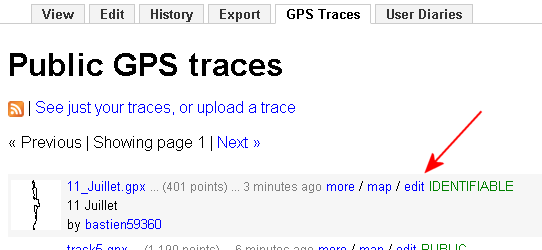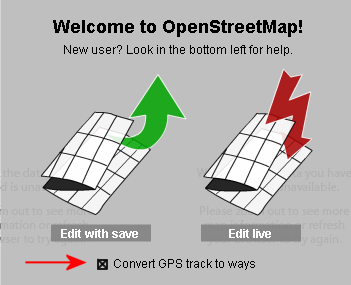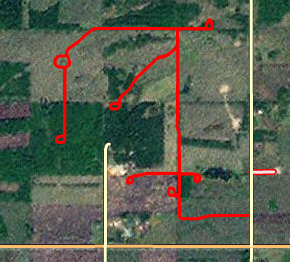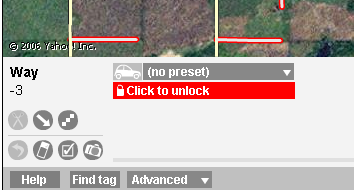Potlatch 1/GPX
The online Potlatch editor has the ability to turn uploaded GPX traces directly into ways.
Once you have uploaded a GPX track to the OSM database, you can click on the edit link which will take you to the Potlatch editing entry dialog box, where you will be asked if you want to Edit with save, or Edit live.
Because you have entered this dialog from the GPX track page, there's an extra entry on the bottom of the screen. This is a checkbox that says Convert GPS track to ways.
Check this box, and then select your desired editing mode.
The GPS tracks will show up in the Potlatch editor as thick red lines. These are locked ways.
From here you can edit the ways. Once they look good, you can unlock them. (There's a big red Click to Unlock button in the tags area).
This works really well if you drive down a road once. You can simply turn the GPX trace into the road and the road is there just like that. However,if you are driving around saving a GPS track back tracking, or driving a road multiple times, you'll need to clean up the way before uploading it to the database.