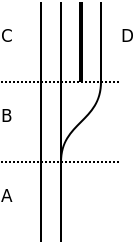Proposal:Lane:x:direction
|
This proposal has been obsoleted by the wide acceptance of destination:lanes=* and turn:lanes=*. It also confuses direction=* with destination=*. |
| lane:x:direction | |
|---|---|
| Proposal status: | Abandoned (inactive) |
| Proposed by: | sanderd17 |
| Tagging: | lane:x:direction=different directions |
| Applies to: | way |
| Definition: | Use when different lanes on a highway lead to different directions. |
| Statistics: |
|
| Rendered as: | only for routing |
Definition
When different lanes are heading to different directions, just at the beginning of the junction at a highway, the different directions should be tagged by lane. This is relevant normal crossings (like traffic lights) and with ramp crossings (like the cloverleaf).
Proposal
There is no existing way of tagging different directions of different driving lanes. This way of tagging could be used.
Rationale
Using this schema, client programs can make routing info like car-GPS units sometimes do: http://www.tramsoft.ch/gps/screenshots/garmin/nuvi3790t/garmin_nuvi3790t_spurassistent_en.jpg .
tagging
Lets give an example for the proposal:
Example 1: motorway
Say you have the highway like on the picture on the right
This can be drawn in scheme as
The part shown on the photo is part B. In part A, the highway has 2 lanes. In part B, the right lane splits: one lane goes straight on, the others leaves the highway. In parts C and D, the lanes are separated by a barrier (which can be mapped too). The tagging of the ways could be as following:
| Way A |
| highway=motorway |
| ref=A43 |
| int_ref=E712 |
| name=A43 |
| oneway=yes |
| lanes=2 |
| Way C |
| highway=motorway |
| ref=A43 |
| int_ref=E712 |
| oneway=yes |
| name=A43 |
| lanes=2 |
| lane:1-2:direction:ref=A43;E712 |
| lane:1-2:direction=Genève;Annecy;Cambéry |
| Way D |
| highway=motorway |
| oneway=yes |
| lanes=1 |
| lane:1:direction:ref=A43;E70 |
| lane:1:direction=Turin;Milan;Alberville |
Example 2:traffic signals
use the tags
lane:1:direction=city1;city2;...,lane:2-3:direction=city3;city4;... etc.
When one lane has two directions (e.g. you need to follow that lane to go right or straight on) you can tag it as following: lane:3:direction:straight=city3;city4;... and lane:3:direction:right=city5;city6;...
To be continued and cleared out with photo's.
Remarks
- The lane:x schema can be used to tag different speed limits or other limits per lane. e.g. lane:3:maxspeed=90, lane:1:maxheight=2 ...
- ...
Comments
- ...