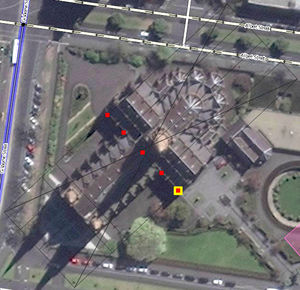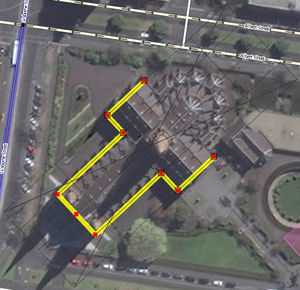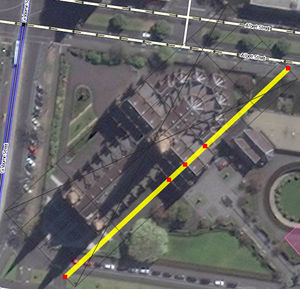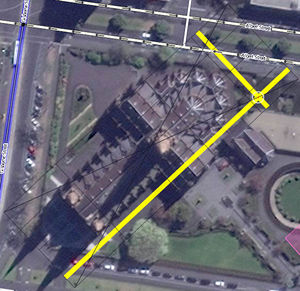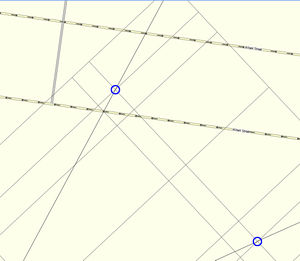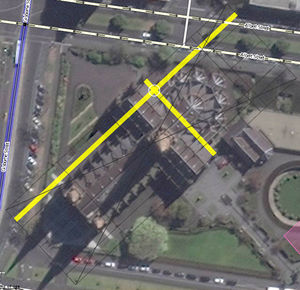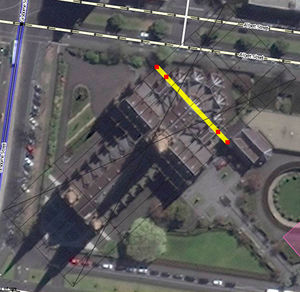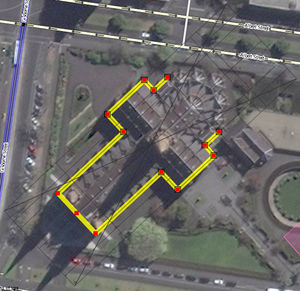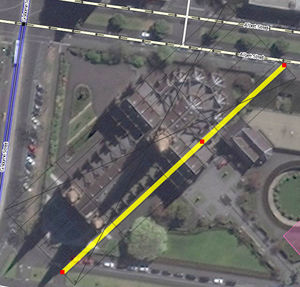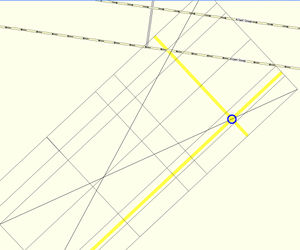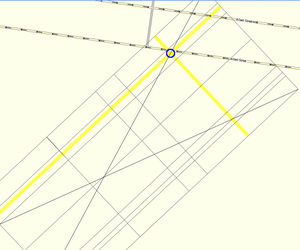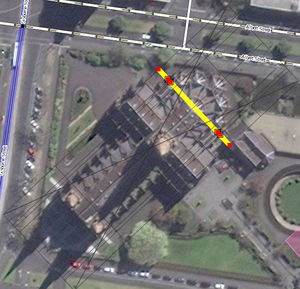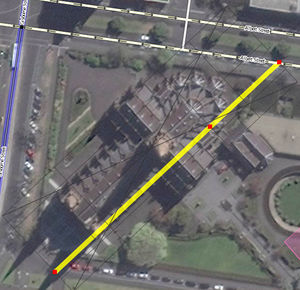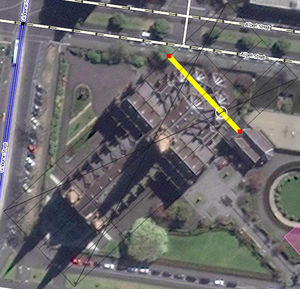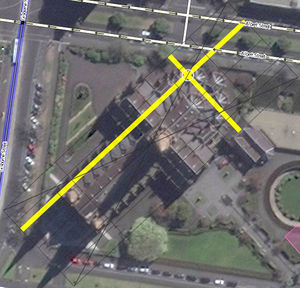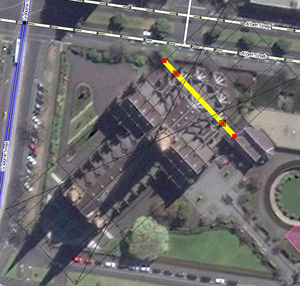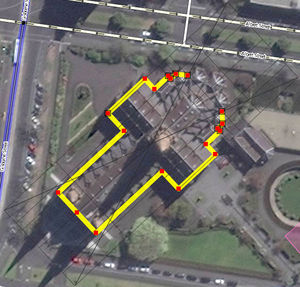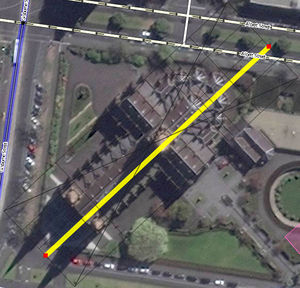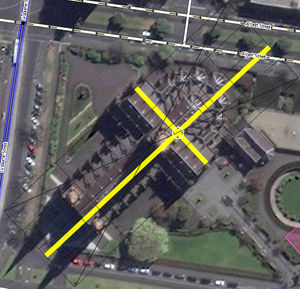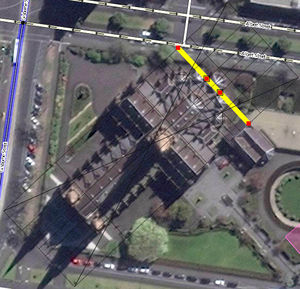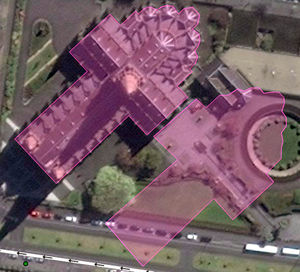Roof modelling symmetric objects
This page is a subarticle of: Roof modelling
 Building outline interpretation without use of constructive tricks.
Building outline interpretation without use of constructive tricks.
 1.Finding of midline (the best visible, longest main direction of the building: sometimes you need more try and error for finding the best direction. The line should be longer than the building!)
1.Finding of midline (the best visible, longest main direction of the building: sometimes you need more try and error for finding the best direction. The line should be longer than the building!)
 2.Make copy of midline and put this line on the outside of the building. Add characteristic corner points.
2.Make copy of midline and put this line on the outside of the building. Add characteristic corner points.
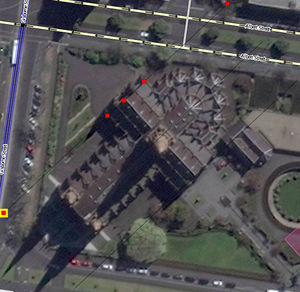 3.Make copy of copied line and paste on the other outside of the building. If You´re exactly with the first line, the corner points are well positioned on this side. If no, go to (1). If the building is on this side not symmetrical, ignore it.
3.Make copy of copied line and paste on the other outside of the building. If You´re exactly with the first line, the corner points are well positioned on this side. If no, go to (1). If the building is on this side not symmetrical, ignore it.
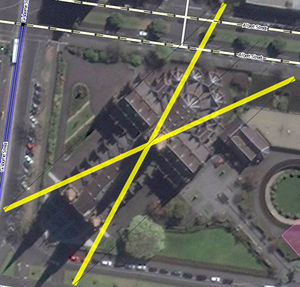 4. Draw two diagonal lines. Draw through the found intersection point ( the middle of symmetry ) the midline
4. Draw two diagonal lines. Draw through the found intersection point ( the middle of symmetry ) the midline
 5. Draw the first construction point P (white arrow). P is the crossing point of the diagonal line with the wall of the building. After them draw the new construction line which begins of the ends of diagonals and multiply this line. The multiplied line should pass through the constructed point P.
5. Draw the first construction point P (white arrow). P is the crossing point of the diagonal line with the wall of the building. After them draw the new construction line which begins of the ends of diagonals and multiply this line. The multiplied line should pass through the constructed point P.
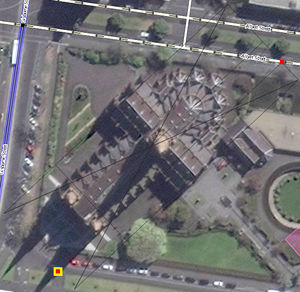 6. Drop a copy of construction line on P.
6. Drop a copy of construction line on P.
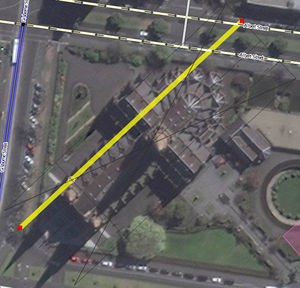 7. Drop a second copy of this construction line on the crossing point of the second diagonal line and outside wall of the building.
7. Drop a second copy of this construction line on the crossing point of the second diagonal line and outside wall of the building.
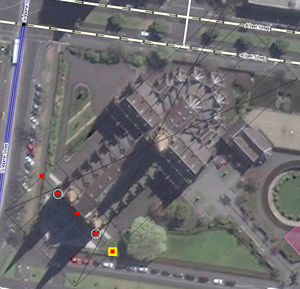 8. Now You have a construction line with four exactly points. You can use copies of this line for next construction steps.
8. Now You have a construction line with four exactly points. You can use copies of this line for next construction steps.
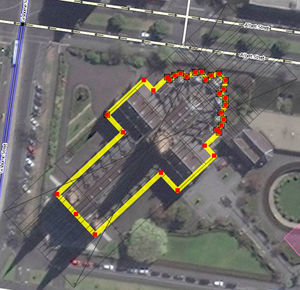 32. Use so many construction lines as you need and finalize the outline
32. Use so many construction lines as you need and finalize the outline