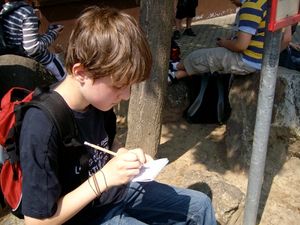Education
Using OpenStreetMap in an Educational Context
- For information about academic research related to OpenStreetMap, see Research.
- For a general article about how to map educational facilities in OpenStreetMap, see Education features.
OpenStreetMap is being used in schools, universities and colleges in a wide range of disciplines. OSM is relevant to education in geography, mathematics, ecology, community planning, government and information technology (IT). Some educators use existing OpenStreetMap data in class projects, while others contribute new data to OpenStreetMap. In the process of using OpenStreetMap and contributing data, students also develop IT skills (needed to process data) and gain valuable knowledge in the fields of GIS (geographic information systems), planning and community development.
TeachOSM
TeachOSM is project chartered by parent organization OpenStreetMap US in 2016. The aim of this project is to provide operational support and strategic guidance for the educational outreach mission of OSM US. Educators and students can learn new skills and enhance academic curriculum through the use of open-source mapping and tools. Offering remote and in-person training opportunities, TeachOSM seeks to bring exposure to the OpeStreetMap community. TeachOSM projects and modules are available at all times for download.
Active Projects for Education
- OpenSchoolMaps.ch, a project and an initiative for the promotion of open maps in the classroom. Currently focused on Switzerland: See DE:Switzerland/Lehrmittel#OpenSchoolMaps.
- How To Build Maps- This self-paced worksheet takes the new mapper through the mapping workflow. Adding buildings is a gentle introduction to open mapping and a good starting point for developing mapping expertise.
- How to Map Roads in OpenStreetMap - Walks new mappers through the process of adding roads to OpenStreetMap. Techniques are introduced for aligning and connecting roads, as well as naming and classifying all types of 'roads' from footpaths to expressways.
- Energy Infrastructure -An inquiry activity to introduce OpenStreetMap users to energy generation and transmission using OpenInfraMap
- Field Mapping with OpenStreetMap - A how-to guide with all the instructions you'll need to conduct a street, or site survey in your neighborhood and add the information to OpenStreetMap. It is written to introduce learners of all ages how to gather geographic information from direct observation and improve your town's accuracy on OpenStreetMap
- Creating Compelling Mapping Projects - One of the compelling features of open mapping is being able to connect geographic learning with projects that have immediate and tangible impact. Humanitarian mapping projects are the best known examples, but there are other ways of teaching geography through service. This how-to will take you through the steps of creating your own mapping projects for your classroom mapping projects.
- Downloading Mapping Data from OpenStreetMap using QGIS - This tutorial is an introduction to downloading and mapping data from OpenStreetMap using QGIS. OpenStreetMap, or OSM, is a free, editable map of the world created and edited entirely by volunteer contributors known as mappers. QGIS is a free, open-source geographic information system (GIS) application that allows users to view, edit, visualize, and analyze geographic data. This tutorial is intended to guide a complete beginner to OpenStreetMap and GIS software through the process of downloading OSM data and creating a simple, informative map.
- Getting Started with OpenStreetMap: Getting Familiar with OSM – Module 1- Introduces both the instructor and students to the OpenStreetMap interface. Each of these activities entails the use of a tool, or utility on the OpenStreetMap website.
- Getting Started with OpenStreetMap: Adding to the Map – Module 2 - This module organizes basic OSM contributing resources for teachers to introduce to students to the concept of students making contributions to the OSM project. In this module, students will be fully prepared to contribute to the OSM project. Students will familiarize themselves with these mapping-ready resources and answer open-ended questions on important points of the three resources.
- Getting Started with OpenStreetMap: Making Your First Edits in OSM – Module 3- Students should have an OpenStreetMap account, be familiar with the OpenStreetMap interface, have located an area of interest, and are ready to map. In this module, we take control of the iD editor and learn to add geographic data to the map. At the end of this module, your students will be able to add simple features to OpenStreetMap, give those features descriptive 'tags', navigate the iD interface to personalize controls, and understand how to use iD Editor's Help facility.
- Getting Started with OpenStreetMap: Using a Tasking Manager – Module 4 - The Tasking Manager is a key tool in the OpenStreetMap ecosystem because it helps organize a group of mappers working in the same place at the same time. It divides the mapping task into small, manageable chunks and prevents overlapping mapping efforts. The Tasking Manager is often the start and finish of a mapping task making it a critical tool to learn and use. The tool allows groups and organizations to highlight which areas of the world need volunteers to map for different purposes. For example, a humanitarian organization might use the Tasking Manager to ask volunteers to map roads in the Caribbean following a hurricane to assist with recovery efforts.
- Lambu Lambu Water Project Mapping- This project aims to improve the base geospatial data coverage of Vella Lavella Island for disaster response, climate adaptation, and support for other development initiatives. This work seeks to support Partner Housing Australasia's work to improve access to water and sanitation facilities on the island and is supported by students in the humanitarian engineering program at the University of Sydney.
- Mapping for Impact: Playspace Equity - By telling us where things are, maps help us find what is missing. In this lesson, students will learn to apply this principle through a service learning project in OpenStreetMap. Data created through this lesson serves to support the work of organizations like KABOOM! who use OpenStreetMap data to understand and communicate neighborhood needs for play areas. In this lesson, students will have the opportunity to learn and discuss the importance of playspace equity and its geographic implications, map play spaces in OpenStreetMap for real-world impact, and (optionally) have the opportunity to add local knowledge on playground quality to the map.
- AP Human Geography and OpenStreetMap- Using OpenStreetMap, students will learn about industrialization and economic development by comparing and contrasting Primary, Secondary and Tertiary Economic Sectors, and making a connection to local industrial map features found in the school's community.
- Teach OSM for High School: How to use the modules – Module 0 - This module provides an overview and explanation of the TeachOSM for High School modules and how to use them. Educators should work through this module prior to introducing students to Modules 1-12.
- Teach OSM for High School: Introduction to Field Papers - Students will learn about mental maps, explain the basic functions of a map, and use Field Papers.
- Teach OSM for High School: Intro to OSM– Module 2 - This module organizes introductory level OpenStreetMap (OSM) resources that provide the teacher with a simple, but comprehensive overview of the OSM project.
- Teach OSM for High School: Editing OpenStreetMap – Module 4 - This module introduces the iD Editor for OpenStreetMap and how to use it to create and maintain geographic data on the OpenStreetMap platform
- Teach OSM for High School: Population and OpenStreetMap– Module 5 - This module organizes introductory level OpenStreetMap (OSM) resources that provide the teacher with a simple but comprehensive overview of the OSM project.
- Teach OSM for High School: Mapping Cultural Patterns and Processes OSM Map Features – Module 6 - Students will map cultural patterns and processes features anywhere in the world. Specific map features and an example implementation approach will be described.
- Teach OSM for High School: Mapping Political Organization of Space OSM Map Features– Module 7 - In this module, students will map political/governmental facilities, properties and other map features associated with politics and the government at location(s) in the world. Students will explore similarities and differences between the arrangement of these facilities in areas where government structures may differ. A suggested implementation is provided.
- Teach OSM for High School: Mapping Agricultural and Rural Land Use OSM Map Features – Module 8- In this module, students will map road map features associated with agricultural practices and rural areas at location(s) in the world. Students will explore similarities and differences between the arrangement of these facilities in areas where agricultural practices and rural landscape differs. In addition, students will use two USDA products, the Census of Agriculture and the USDA CropScape tool to gain a sense about the agricultural industry in location(s) of study. A suggested implementation is provided.
- Teach OSM for High School: Industrialization and Economic Development – Module 9- An introductory level OpenStreetMap (OSM) resources that provide the teacher with a simple but comprehensive overview of the OSM project.
- Teach OSM for High School: Mapping Cities and Urban Land Use – Module 10- An overview of social creation for public spaces.
- Teach OSM for High School: Intro to OSM Project Management with the OSM Tasking Manager – Module 11- This module for teachers introduces the OpenStreetMap (OSM) tasking manager and how to use it to manage project and control distributed workflow.
- Teach OSM for High School: Let’s Organize a Mapathon – Module 12- Teachers will learn to plan and execute an in class mapathon. Resources will be provided including a suggested workflow for pre, during and post mapathon activities.
Older Projects until 2014 (may be active)
- Resources and activities related to Geography Awareness Week 2014 are on the GeographyAwarenessWeek page.
- Members of MappingDC have been working with local community development organizations to help train young adults in mapping landmarks in their community. Details on the Georgia_Avenue_Youth_Ambassadors_Mapping_Project page.
- As of April 2014, there is a TeachOSM repository of information for educators about how to map in OpenStreetMap.(See below on how to contribute)
- Since 2012, students of GEO109: Digital Mapping at the University of Kentucky have helped map various hometowns across Kentucky and surrounding states.
- 2011-2013 - The Comenius project, part of the Comenius program for Life Long Learning of the European Union EU, initiated a program involving OpenStreetMap in 2011, titled "To boost local and international tourism with OpenStreetMap" (BoostOSM). Students from Portugal, Slovenia, Romania, Turkey and Germany are improving the map and advertising the idea of OpenStreetMap in their communities.
- At the Karacabey İMKB Technical and Vocational High School in Turkey, which takes part in the Comenius Project, students learn how to map and do GPS tracking. The school's work was selected to be shown as the Image of the Week on the main page of the OSM wiki. Comenius - Karacabey,Turkey
- French mapping company GéoBretagne uses OpenStreetMap while working with high schools to contribute data to the project. FR:ProjetLyceesBretagne#Animation_OpenstreetMap-G.C3.A9oBretagne-Lyc.C3.A9es Projet Lycees Bretagne
- Luxembourg high school students used data from Map Kibera (www.mapkibera.org), a project to map marginalized communities in Kenya, in their GIS course. Luxembourg Students Make Maps with Kibera
- In April 2012, students enrolled in The Ohio State University's Geography 607: Fundamentals of GIS course contributed a variety of local points of interest both around the OSU campus in Columbus and in small towns throughout Ohio.
- RGS Geography Ambassadors (9th November 2011) - Sam Larsen spoke to students about geography as a discipline and as a career, then took them on an OSM practical exercise in adding their houses to OSM.
- UCL_Masters_Student_mapping_party_Sept_2010 - Students at the UCL Department of Civil, Environmental and Geomatic Engineering who are taking the MSc in GIS had a mapping event as part of their induction week in September 2010. The activity was carried out over two days. On the first day the students used Walking Papers, an easy-to-use method to capture geographical data, to acquire information locally, and on the second day they digitized the information. The activity was designed to introduce students to the concepts of mapping, digitizing and working together. The mapping event was organized in collaboration with the local OSM community.
- Ruth James (Sustrans Bike-It officer) and Anna Fairhurst (primary ICT advisor for Swindon Borough Council) in Swindon, UK, have been working with an OSM project for primary schoolchildren. The kids have surveyed their local area in order to create a cycle map of safe routes to school, which is then used to promote cycling to school.
- In April 2009, students at UC Merced enrolled in History 109: Topics in the History of Science and Technology- Spatial Representation and The History of Cartography with Professor Ruth Mostern will participate in an OSM education project. See Education Merced to learn more about what Merced students are contributing.
- Students at San Francisco State University enrolled in Locative Studio course in the Conceptual Information Arts (CIA) Program with Professor Paula Levine participated in the OSM education project in February 2009. See Education SFSU to learn more about what SFSU students are contributing.
- Randal Hale and Leah Keith presented their experiences of "OpenStreetMap used in a High School Environment" (slides) at State Of The Map U.S. 2010. Chattanooga, U.S.
Research
OpenStreetMap is being used in many academic research projects around the world.
The OpenStreetMap Curriculum
OpenStreetMap is working to create a curriculum for educators that is focused on introducing mapping, open-source technologies, crowd sourcing and community activities.
|
This Curriculum documentation project is very unfinished. |
Audience
Currently, the curriculum is geared toward university-level students, but it is available for download and improvement by any interested educator or student.
Benefits to students
By participating in OpenStreetMap, students will be introduced to basic concepts of mapping and geography. The curriculum's lessons focus on teaching students how to collect, edit and contribute map data to OpenStreetMap. This allows them to observe the correlations between physical geography of the world and the lines on the map. Students will gain a greater appreciation for maps because they will have the ability to contribute, change and use OSM in their own way. The chance to find errors and fix them on the spot creates a sense of contribution and ownership in the OSM map project and community.
Benefits for educators
OpenStreetMap is a real world project that your students participation can make a lasting impact on. Students become a part of a multi-cultural, global community that they can both learn from, as well as contribute to. Since OSM is open, not only the map and all its data, but curriculum linked here is available for you to use, change and re-distribute for free.
Curriculum
The curriculum is broken into 4 major units:
State of Mapping: This unit looks at why maps are important, investigating historical and present uses. It addresses mapping on the web, looking at how the internet has changed the way we view, use and interact with maps. It looks at how accessible map data is and how people are collecting, using and sharing map data. Students are introduced to GPS, what it is, how it works, and where they can find and use it.
Crowd Sourcing: In the Crowd Sourcing unit, students will investigate what crowd sourcing is, looking at how these communities develop, interact and evolve. Students will be introduced to open source technologies and philosophies. OpenStreetMap will act as the primary case study for investigation into the crowd sourcing movement.
Introduction to OpenStreetMap: This unit is an introduction to OpenStreetMap. It focuses on how to contribute and edit in OSM. The activities teach students how to head out in their local neighborhoods and map using paper maps as well as GPS units. This unit describes how to edit in OSM's online editor Potlatch, as well as its desktop editor JOSM.
Integrating OpenStreetMap: In this unit students take OSM a step further and learn methods for using OSM data for their own personal projects. Students will look at how to filter OSM data for specific use cases, as well as how to overlay other data. This unit was created with the help of Alex Mandel of OSGeo
License
All curriculum documents are licensed with a Creative Commons Attribution, Share-alike 2.0 license
How do I get Involved?
- Review the Hackpad notes from the TeachOSM birds-of-a-feather session from the State of the Map US conference in April 2014.
- To contribute to TeachOSM, follow Robert Soden's instructions on the GitHub repository.
- Join the TeachOSM mailing list...
- ...and add your name to the list below if you'd like to work on issues related to OpenStreetMap in education:
See also
- OpenStreetMap and Home Education
- RGS Geography Ambassadors
- Jeff Meyer's 2013 presentation on using OpenStreetMap in the K-12 setting.
External links
- UMapper's GeoDart, a geography trivia game that allows you to play and create your own map based game. [1]
- Strange Maps Blog: Great resource for unique maps.
- ScribbleMaps, great for students since it does not require registration, simple to use interface [2]
- In the United Kingdom, Find a Geography Ambassador - Some geography ambassadors are able to help out with OSM editing sessions
- Geospatial learning in primary schools - using One Laptop Per child and OSM