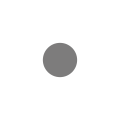Tag:barrier=bollard
| Description |
|---|
| One or more solid (usually concrete or metal) pillar(s) used to control traffic. |
| Rendering in OSM Carto |
| Group: barriers |
| Used on these elements |
| Implies |
| Useful combination |
| Status: approved |
| Tools for this tag |
|
Solid pillar or pillars made of concrete, metal, plastic, etc., and used to control traffic. Bollards may be used to block vehicular traffic completely while allowing passage of pedestrians and bicycles, or to prevent criminals from using vehicles to ram shops.
How to map
Simply add the tag barrier=bollard to a new node positioned where the bollard is. A row of bollards can be mapped as a way way, also tagged barrier=bollard
By default access=no, foot=yes, bicycle=yes and similar like mofa=yes and moped=yes are implied. If something usually not blocked by bollards (cyclist, horse, etc) would be blocked then tag this explicitly.
It is also useful to specify maxwidth:physical=* so that it is easier to determine who can pass the location (pram, bicycle with trailer, etc.). This was discussed in the Community Forum in August 2024 with the main comment being "maxwidth:physical means you only tag the widest width".
Always place a bollard node before a junction node unless it affects all traffic across the junction in all directions.
Rows of bollards can be represented as ways, including closed ways: area=no is implied. If rows of bollards are laid across highways, make sure they share nodes with what they block since routing happens at the edges of area highways at present. Ensure that the node where the ways intersect is also tagged as barrier=bollard, as this is required for routing. Larger obstacles needing a representation as a surface for closed ways (area=yes) should use other barrier=* types (such as block or debris).
In some cases people map every bollard in a row of bollards as a separate node. In such case ensure that bollards are also placed at centreline of roads/footways crossing this row of bollards.
Photos
Types
The bollard's type can be expressed in more detail by adding a bollard=* tag with an appropriate value.
Examples:
- bollard=fixed (cannot be (re)moved, rotated or lowered, not even with a key or tool)
- bollard=removable (can be removed, sometimes a special tool is required)
- bollard=rising (can be lowered to allow passage or lifted to prevent it)
- bollard=foldable (can be folded/rotated such that the bollard lies on the ground)
- bollard=flexible (made of soft material so that it can bend)
Rendering
Example of current rendering styles.
See also
- barrier=block - One or more large immobile block(s) usually barring free access along a way.
- barrier=cycle_barrier
- crossing:bollard=*
- highway=street_lamp+lamp_mount=bollard - for bollards that also act as street lights
- seamark:type=mooring+seamark:mooring:category=bollard - for bollards used for mooring of vessels