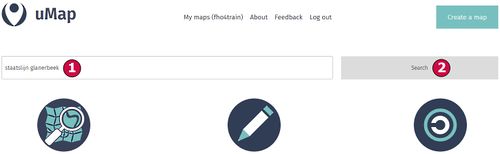uMap/Guide/Open a map, search maps
In order to browse or modify an existing uMap map it is necessary to open this map.
Open by URL
Every map has a unique URL. Entering this URL in the address bar of the browser will open the map.
Example:
https://umap.openstreetmap.fr/nl/map/spoorlijn-zutphen-glanerbeek-staatslijn-d_288594
opens the map with name: Spoorlijn Zutphen - Glanerbeek (Staatslijn D).
- Multiple maps with the same name may exist. The digits at the end of URL ensure uniqueness.
- The name of a map may change thus making this URL useless. Better to use the Short URL.
If the URL is unknown you have to search for the map.
Open by Short URL
Every map has also a short URL, independent of the name.
Example:
http://u.osmfr.org/m/288594/
opens the map with name: Spoorlijn Zutphen - Glanerbeek (Staatslijn D).
This short URL can be found by click on icon ![]() .
.
Search by name
uMap is able to search for the name the map. Enter full words, there are no wildcards. The search is not case-sensitive. Multiple words entered in an arbitrary sequence will find the names that match all words.
- Step 1: Enter the search term in the Home window.
- Step 2: Click Search. The system shows a list with found maps.
- Step 3: Scroll the found maps and click the name of the map to open it. See bullet 3. The map will be opened for reading.
Search by author
- All maps of an author can be found by clicking the author of the map. See bullet 4.
- A signed-in author can click My Maps (bullet 5. This shows his own maps and the maps where this author is explicitly mentioned in Map's editors.