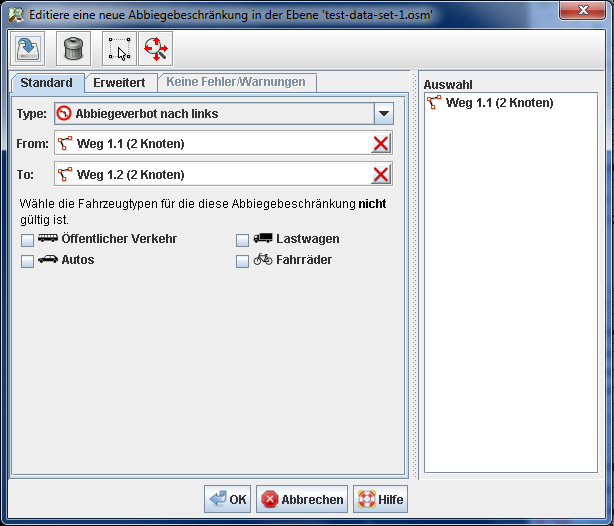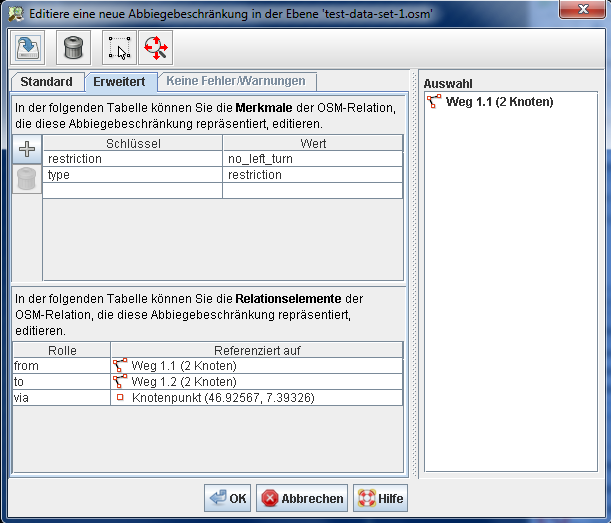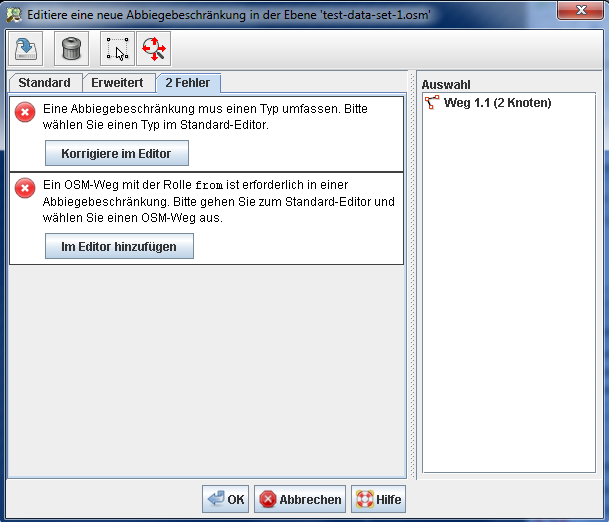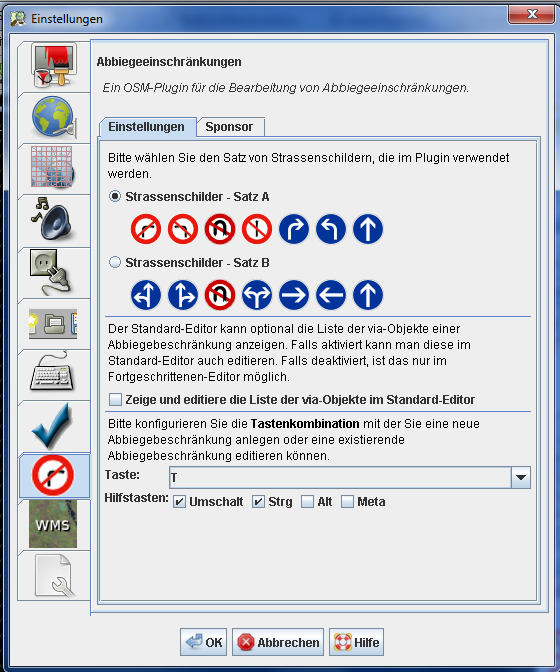DE:JOSM/Plugins/Turnrestrictions
Jump to navigation
Jump to search
Turnrestrictions Plugin
Das JOSM-Plugin turnrestrictions stellt einen Spezial-Editor zur Verfügung, um Abbiegebeschränkungen in OSM zu erfassen und zu pflegen.
![]() Die Entwicklung des turnrestrictions-Plugin wurde durch skobbler GmbH finanziell unterstützt.
Die Entwicklung des turnrestrictions-Plugin wurde durch skobbler GmbH finanziell unterstützt.
Nachrichten
| Date | News | Download |
|---|---|---|
| 27. Februar, 2011 |
(Revision 25467, benötigt JOSM 3518) |
Öffne die JOSM-Einstellungen und lade das Plugin turnrestriction neu |
| 07. November, 2010 |
(Revision 24126, benötigt JOSM 3518) |
Öffne die JOSM-Einstellungen und lade das Plugin turnrestriction neu |
| 13. Oktober, 2010 |
(Revision 23594, requires JOSM 3518) |
Öffne die JOSM-Einstellungen und lade das Plugin turnrestriction neu |
| 30. März 2010 |
(Version 20746, benötigt JOSM 3152) |
Öffne die JOSM-Einstellungen und aktiviere das Plugin turnrestrictions. |
| March 29, 2010 |
Added help topics for context sensitive help
(Revision 20736, requires JOSM 3152) |
download |
Siehe auch ältere Nachrichten
Hilfe-Information
Hilfeinformation wird auf dem JOSM wiki verwaltet. Sie kann aus dem Plugin mit der Taste F1 aufgerufen werden.
- Video: Erstellen einer Abbiegebeschränkung mit dem turnrestrictions-Plugin (in Englisch)
- Video: Editieren einer Abbiegebeschränkung mit dem turnrestrictions-Plugin (in Englisch)