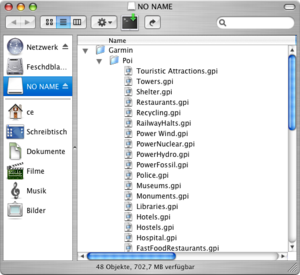ES:Mapa OSM en Garmin/Modo de almacenamiento masivo
Si comprendes el artículo original en inglés, por favor, ayuda a completar esta traducción al español. Lee las instrucciones sobre cómo traducir este wiki.
Parece que nadie está trabajando en la traducción en este momento. Anímate y colabora en la tarea de traducción.
Newer Garmin devices support a "Mass Storage Mode" for easy access to maps, tracks and POIs stored on the device. In mass storage mode the device acts like an external hard disk or flash disk and it can be accessed with any modern operating system.
Some devices store the data on a removable flash memory card, which can also be accessed without the Garmin device through a normal card reader.
Activate / Deactivate Mass Storage Mode
Some devices will enter Mass Storage Mode automatically when the device is connected to the USB port of a computer. Disconnecting the USB cable will reboot the device in GPS mode. The Dakota 20 and possibly other models will enter mass storage mode when connected to a computer even when the device is switched off, so you don't need to switch the device on before connecting it. The device will switch back off when you unmount ('eject') the volume on your computer or unplug the cable.
On other devices the mass storage mode has to be activated through the menu. To activate Mass Storage Mode...
- On the main menu choose "setup"
- Enter the "Interface" section
- Select one last time to enter "USB Mass Storage"
To exit the USB Mass Storage mode, press the PWR switch on the GPS. The device will exit the USB Mass Storage mode and enter the GPS Mode.
Some devices have a micro-SD card which can be removed and used in a card reader. This is equivalent to setting your device in mass storage mode and handy with PDAs with micro-SD.
File System Layout
| Filename | Type | Description |
|---|---|---|
| YYYYMMDD.gpx | File | Track points from one day in GPX format. Date is given in Year-Month-Day format. |
| Garmin | Dir | |
| Garmin/GMAPSUPP.IMG | File | One map file containing all the maps uploaded to this device. |
| Garmin/GPX | Dir | You can upload GPX files to this directory (e.g. from geocaching.com). |
| Garmin/GPX/current | Dir | |
| Garmin/GPX/current/Current.gpx | File | GPX file containing the tracklog and waypoints. |
| Garmin/Poi | Dir | All POI files must be in this directory or subdirectories of it. |
| Garmin/Poi/something.gpi | File | POI file. Can have any name with suffix .gpi. Can also be in some subdirectory. |
Do not create other directories than this, because they will confuse the device and it might not boot. Different files, on the other hand, are probably ok. So you can "abuse" your GPS unit as a data carrier. On an Oregon 550t or Dakota 20 with SD-card several maps can be installed when named xxxx.img and placed in one of the 'garmin'-directories. There seems to be no limit in the number of maps.
Devices known to support Mass Storage Mode
All GARMIN devices where the model number ends with an "x" support mass storage
- Astro 220
- Oregon 200
- Oregon 300
- Oregon 400
- Oregon 450
- Oregon 450t
- Oregon 550
- Oregon 550t
- Colorado 300
- Dakota 20
- GPSMap 60Cx
- GPSMap 60CSx
- GPSmap 62/62s/62sc/62st/62stc
- GPSMap 76Csx
- GPSmap 78/78s/78sc
- Legend Cx
- Legend HCx
- Vista Cx
- Vista HCx
- Venture Cx
- Software navigators: Que, Mobile XT
- Edge 605
- Edge 705
- Edge 800
- etrex 10
- etrex 20
- etrex 30
- nüvi 200
- nüvi 200W (Mass Storage Mode only)
- nüvi 205
- nüvi 250
- nüvi 255W (Mass Storage Mode)
- nüvi 310
- nüvi 500
- nüvi 610
- nüvi 660FM
- nüvi 755
- nüvi 760
- nüvi 1xxx series (different dir layout, gmapsupp.img will go into /Map dir)
- nüvi 1200
- nüvi 1250 (Prior to Software updates in July 2014, it would accept any filename ending in ".img" but now the filename must be gmapsupp e.g. Map/gmapsupp.img. Modification of the Garmin/GarminDevice.xml file may alter this behaviour)
- nuvi 1310 T
- nüvi 1340
- nüvi 1390 T
- nüvi 1490
- nüvi 2xxx series (as with 1xxx, gmapsupp.img will go into /Map dir, at least for 2495LM and 2595LM)
- nüvi 2495LM works with gmapsupp.img in /Map dir, old firmware could not use POI, current one (2014 version) does
- nüvi 2595LM works with gmapsupp.img in /Map dir
- nüvi 3xxx series
- nüvi 3790
- You can place arbitrary *.img files into the
/map/directory, selectable via "Preferences" / "System" / "MyMaps" - You can place arbitrary *.poi files into the
/poi/directory, selectable via "Navigate to" / "Extras" / "User supplied POI" - You can place arbitrary *.gpx files into the
/gpx/directory, upon start the device will integrate the points in these .gpx files into /gpx/Current.gpx, but with an upper limit of 999 entries. Points will be shown via icons on the map. Selectable as destinations via "Navigate to" / "Favourites".
- You can place arbitrary *.img files into the
- nüvi 3790
- zümo 220
- zūmo 550 (Mass Storage Mode only)
- zūmo 660
- Please add devices you know about to this list