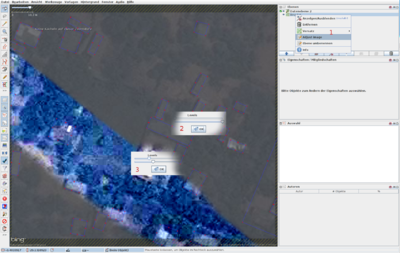JOSM/Plugins/Enhance Imagery
This is NOT a plugin but I didn't find a better place where to put this description.
What
A JOSM binary with the possibility to enhance poor Bing Aerial Imagery.
How
Download the java binary, start it, add a Bing layer, right-click on the Bing layer, select "Adjust Image" and play with the sliders.
Where
The binary you can find at my site since the original hosting doesn't exist anymore.
Known Issues
- Since it was a quick hack the image enhancer can run out of memory. Therefore: Save Early, Save Often!. Or/And restart JOSM now and then.
- Probably you have to create a new Oauth token in JOSMs preferences.
- Since this binary is quite old a lot of plugins won't work anymore.
History
During mapping Uvira due to a HOT-Task there was really bad imagery (very low contrast) we had to work on. In December 2012 User Povaddict forked JOSM and added the possibility to enhance Bing Aerial Imagery by using two sliders via the layers context menu - a really awesome feature! Unluckily he didn't have the time to write clean code and thus this feature isn't available in JOSM...