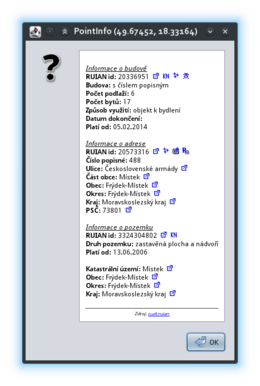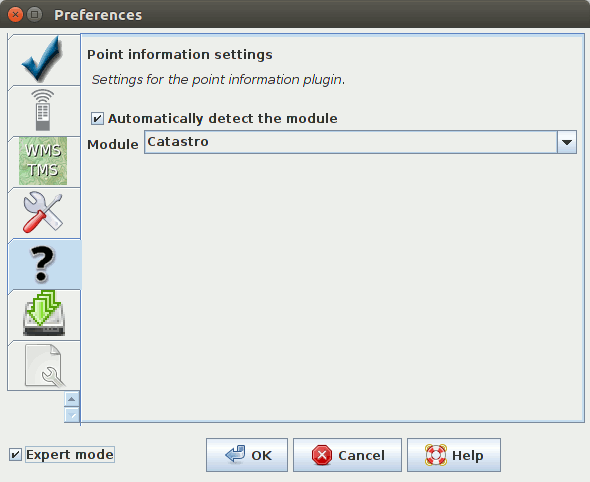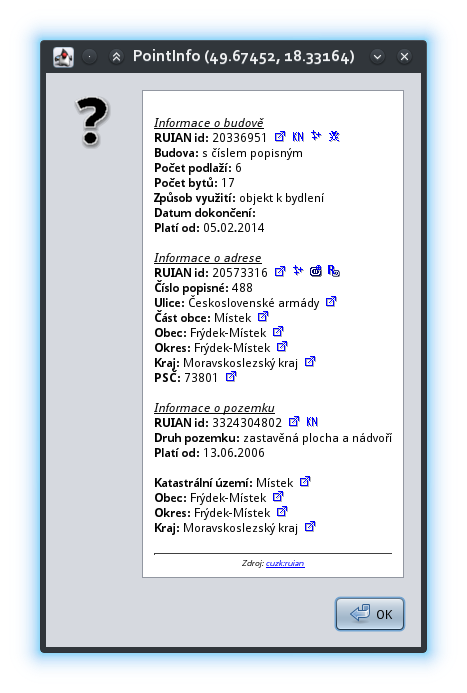JOSM/Plugins/pointinfo
The pointinfo plugin shows all available information for clicked point from external database. Only Czech RUIAN and Spanish Cadastre Web Services modules are available at this moment.
Plugin could be easy extend to show another data source.
How to install
Enable pointinfo in the list of the Plugins tab in the Preferences dialog (more info).
The default module is Czech RUIAN. In order to enable other module you must select it in the pluging settings tab. To show it enable the Expert mode of the Preferences dialog. Alternatively you can enable the option to Automatically detect the module. Doing so, the correct module will be selected depending on the point clicked.
How to use
It's necessary to have an editable layer active. Select the tool in the More tools menu or with the hot key Ctrl-Shift-X. Make click on the Map view. A dialog will present the info recovered for this point.
More info
See the readme file in this repository.