Tag:area:highway=path
| Description |
|---|
| An area representation of paths. |
| Group: highways |
| Used on these elements |
| Useful combination |
|
| Status: in use |
| Tools for this tag |
|
An area representation of a highway=path. area:highway=path describes the shape, i.e. the two-dimensional outline of the area of a path, or parts of it. It is used as a form of Micromapping in addition to the routable, linear way tagged as highway=path.
This tag is not the same as highway=path + area=yes which represents a non-linear feature such as a square or plaza where multi-directional travel is permitted.
How to map
Correct tagging
- If it's a simple path area, just draw an outline around it, and add tag area:highway=path.
- If it's a more complicated one, draw an outline around it, draw all inner parts, then select all elements and make a multipolygon relation from it. Add tag area:highway=path to multipolygon.
Optional tags:
- surface=* (What is the path made of? E.g. concrete, asphalt)
Tagging mistakes to avoid
- Dont' left an area:highway=path area without linear highway=path way going through its middle.
- Don't draw an area:highway=path area for crossings. Correct tagging of them is explained in a second table below.
- Don't draw an area:highway=path area for unpaved paths. Draw only a linear way through its middle.
- Don't draw one area:highway=path area for separated "foot & bicycle" paths. Draw 2 areas : area:highway=footway for foot part and area:highway=cycleway for bicycle part (see second table below).
Example tagging
| Case | Area tags | Mapping examples |
|---|---|---|

|
area:highway=path |

|

|
area:highway=path Correct tagging of footway multipolygon depends on character of place, you can:
|

|
Example tagging of connected objects
| Case | Way tags | Area tags | Diagrams | Mapping examples | ||
|---|---|---|---|---|---|---|

Non-segregated "foot & bicycle" crossing |
highway=path + path=crossing |
Draw an area around streets intersection, treating stop lines and crossings as its edges and tag it with:
area:highway=* (class of highway, eg. area:highway=primary) If it's a single crossing being far away from streets intersection, draw it just as a linear way crossing street area without junction=yes tag. |
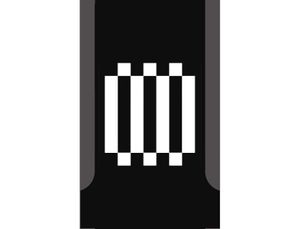
|
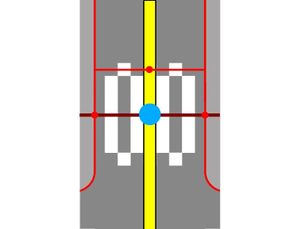
| ||

Segregated "foot & bicycle" crossing |
Method 1 (one linear way):
highway=path |
Draw an area around streets intersection, treating stop lines and crossings as its edges and tag it with:
area:highway=* (class of highway, eg. area:highway=primary) If it's a single crossing being far away from streets intersection, draw it just as a linear way crossing street area without junction=yes tag.
|

|

| ||
Method 2 (two linear ways):
highway=footway
|

|

| ||||

Segregated "foot & bicycle" crossing with traffic calming island |
Method 1 (one linear way): |
Draw an area around streets intersection, treating stop lines and crossings as its edges and tag it with: area:highway=* (class of highway, eg. area:highway=primary) If it's a single crossing being far away from streets intersection, draw it just as a linear way crossing street area without junction=yes tag.
landuse=grass or leisure=garden or traffic_calming=island
|

|

| ||
| highway=path + path=crossing |
highway=path + foot=designated |
highway=path + path=crossing | ||||
Method 2 (two linear ways):
|

|

| ||||
| highway=footway |
highway=footway | highway=footway | ||||
| ||||||
| highway=cycleway |
highway=cycleway | highway=cycleway | ||||

Pedestrian crossing |
highway=footway |
Draw an area around streets intersection, treating stop lines and crossings as its edges and tag it with:
area:highway=* (class of highway, eg. area:highway=primary) If it's a single crossing being far away from streets intersection, draw it just as a linear way crossing street area without junction=yes tag. |
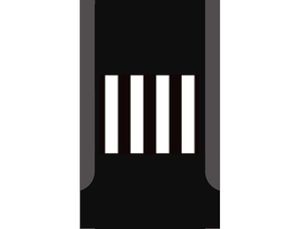
|
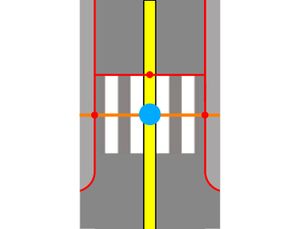
| ||

Bicycle crossing |
highway=cycleway |
Draw an area around streets intersection, treating stop lines and crossings as its edges and tag it with:
area:highway=* (class of highway, eg. area:highway=primary) If it's a single crossing being far away from streets intersection, draw it just as a linear way crossing street area without junction=yes tag. |
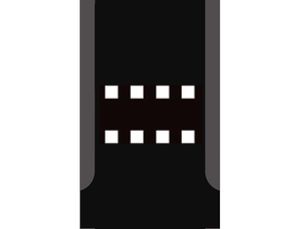
|
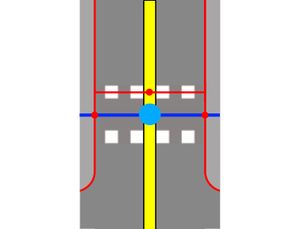
| ||

Segregated "foot & bicycle" path |
Method 1 (one linear way):
highway=path (path way should be joined through a mutal part of the footway/ cycleway areas, see example screenshot) |
(both areas should be joined to each other if there is no physical barrier between them, see example screenshot) |
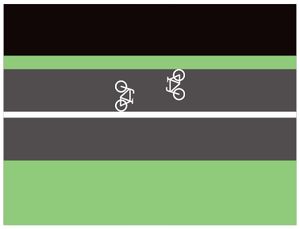
|

| ||
Method 2 (two linear ways):
|
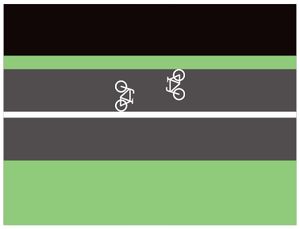
|

| ||||
| Traffic calming paving on a street edge (This element should be treaten as kind of a traffic calming area, not footway) |
traffic_calming=island | 
|
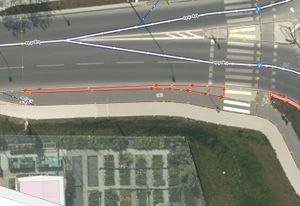
| |||
