User:Gregoryw
Places I'm mapping / have mapped
- National Cycle Network -- Kent, Sussex, Surrey, and a few routes further afield;
- Kent:
- Boughton Street (Most of the village)
- Bridge (Entire village)
- Canterbury (Entire city)
- Deal (Entire town)
- Faversham (Entire town)
- Fordwich (Entire town, though it's the size of a small village!)
- Herne Bay (Small portion)
- Hersden (Entire village)
- Littlebourne (Entire village)
- Minster (Entire village)
- Oare (Entire village)
- Sandwich (Entire town)
- Sturry (Entire village)
- Whitstable (Most of the town)
- Folkestone (Mainly gathering names for otherwise-mapped roads)
- Thanet towns / localities:
- Birchington (Almost the entire town)
- Broadstairs (Virtually all of it)
- Cliftonville (Most of it)
- Dumpton (Entire area)
- Kingsgate (Entire area)
- Manston (Entire village)
- Margate (Most of it)
- Minster (Entire village)
- Monkton (Entire village)
- Newington (Most of it)
- Northdown (Entire area)
- North Foreland (Most of it)
- Northwood (Entire area)
- Ramsgate (Most of it)
- Reading Street (Entire area)
- St. Nicholas-at-Wade (Entire village)
- St. Peter's-in-Thanet (Entire area)
- Westbrook (Small portion)
- Westwood (Whole area, but Westwood Cross shopping centre needs a more detailed survey.)
- Westgate-on-Sea (Much of it)
- Medway towns:
- Chatham (Small portion)
- Maidstone
- Rainham (Small portion)
- Sevenoaks (A few slices at the Sevenoaks mapping party)
- Gravesend (A couple of slices at the Gravesend mapping party)
- East Kent countryside -- roads, byways, bridleways, and selected footpaths
- Sussex:
- Eastbourne (Traced much of the town from Yahoo! aerial imagery)
- Elsewhere:
- Arlesey, Bedfordshire (Part of it)
- Evesham, Worcestershire (Portion at mapping party)
- Innerleithen, Scottish Borders (Whole town)
- Letchworth Garden City, Hertfordshire (Small portion)
- Reading, Berkshire (Portion at mapping party)
- Statford-upon-Avon, Warwickshire (Portion at mapping party)
- Whitland, Carmarthenshire (Pretty much the whole village, whilst waiting for a connecting train to Fishguard)
- Surrey Cycleway (Most of it)
This image shows the majority of my mapping efforts:
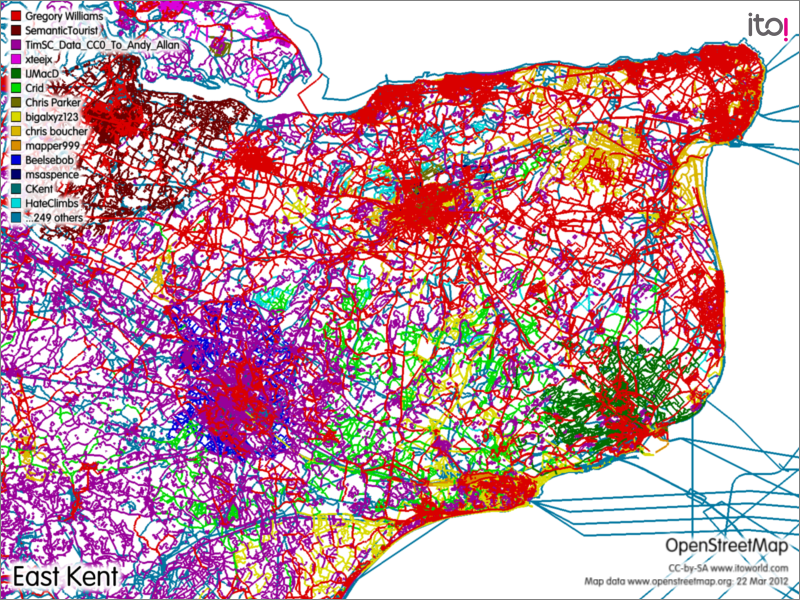
I also have some views of my traces.
Three Corners cycle ride
In the summer of 2009 I cycled Canterbury -> Dover -> Land's End -> John O'Groats -> Canterbury (a total of 3458 miles) to raise money for the British Heart Foundation. I mapped my entire journey. As a consequence I gathered a large amount of National Cycle Network data. More here: http://www.threecornerscycleride.org.uk/
Alternative map renderings
- Working on city and area cycling maps for our local cycle campaign group;
- Working on a postbox map for a friend of mine who works for the post office.
- Cycle parking heat map.
Mapping parties
I've participated (will be participating) in the following mapping parties:
- South-East Tip
- Medway (First, in December 2007)
- Farnham Micro Mapping Party 2008
- Manchester (Yahoo! imagery tracing only)
- Maidstone Micro Mapping Party
- Stratford-upon-Avon
- Evesham
- Reading
- Medway (Second, in February 2009)
- Sevenoaks Mapping Party
- Gravesend Mapping Party
- 2nd Maidstone Mapping Party
Mapping tips
In the field
- Use a 1 second sampling resolution if your GPS supports it.
- Capture to an SD card if your GPS is capable. The internal memory of the GPS tends to be limited to approx 10,000 trackpoints, which equates to only 2¾ hours at a 1-second sample rate.
- Use a digital camera to quickly note down road names, etc. JOSM can correlate the timestamps on the photos to the time in your GPX log to show them positioned appropriately when entering data. Take a photograph of your GPS displaying the time to easily correct for any discrepancies between your camera's clock and the time from the GPS signal.
- If cycling, take photos of street signs as you pass them (rather than stopping) to save time. Be careful that you don't get a motion blur in the photo though.
- If you have a choice of street name signs to photograph, choose the one in bright sunshine, to give your camera the best chance of not creating a blurry image.
- Where it is safe to do so, cycle towards the centre line of the road, to get the most accurate representation of its location.
- When mapping POIs don't just rely upon your photo to geolocate the feature. Record a POI on your GPS as well, such that there isn't the risk of a small time difference between the camera's timestamp and the time in the GPS trace.
- Many businesses, especially on industrial estates & business parks, display their postcode. Also, some bins in residential areas have the postcode written on their side. Be sure to capture this information.
- Use POI markings on your GPS to record the position of transitions (e.g. between residential road and cycleway, where the road changes name, a different speed limit comes into effect, etc.).
Tagging
- If marking that a closed highway (Such as a roundabout) has grass in the middle use one way to describe the highway and a separate way inside it (not sharing nodes) to describe the grass (landuse=grass, not an official tag value, but in common use.). If you used the same way for both then you'd effectively be saying that the highway is grass. Also, it won't render as intended with Mapnik. If you had separate ways but they shared nodes with a highway it would effectively be saying that the grass stops at the centre line of the road.
- A residential road of a more major class (e.g. highway=tertiary or highway=secondary) should be tagged with that class and not highway=residential. To show the residential aspect use landuse=residential if you know the boundary of the area of housing.
- When mapping UK postboxes also make a note of their reference number (e.g. ME14 290). The first portion of this number matches the outward postcode of properties in the area, so could help with refining the postcode boundaries where there aren't supporting full postcodes nearby. Use the ref=* tag to record this number. Note that a few old postboxes will say something like "Postbox number 7" instead, but these represent a distinct minority of the cases where I live.
- When mapping mini-roundabouts in the UK tag with direction=clockwise. This will cause an icon with the correct direction to be drawn on the map (It defaults to anti-clockwise).
- Always spell out road names in full (i.e. don't get tempted to abbreviate Road to Rd, etc.). Such abbreviation is a presentation matter and should be performed by the renderers if required. It will also make the design of text-to-speech software more complex, because it'll need to be aware of all of the possible abbreviations that may have been used and what they should be expanded to.
- The created_by=* tag is used to track the software (and sometimes the version of that software) that created the node / way / relation. It should not be used to record your own name. That's recorded as a result of you uploading data with your username. If your edits are public then your name will be shown in the Planet file and the results of API requests.
JOSM
- Using the keys S for Select, A for Add node / Append way, and D for Delete, rather than choosing those options from the toolbar with the mouse, is much quicker. That way you can use one hand on the keyboard and another on the mouse.
- If you know that a feature on the ground is in a straight line, but your trace isn't quite straight (e.g. you needed to avoid a parked car when collecting your data), use JOSM's Align Nodes in Line option on the Tools menu (or press the L key as a shortcut). This will ensure that the nodes are in a true straight line, resulting in a tidier map rendering.
- When importing images, highlight your image folder then click OK (i.e. don't double-click the folder). This will import all images within the selected folder.
- Download the AgPifoJ plugin for tagging using photos. It's much faster and uses much less memory than JOSM's built-in image support. (Thanks to User:blackadder for directing me to this!)
- If importing more than just a few images using JOSM's built-in image support you may need to increase the memory allocation for the Java Runtime. E.g. I use the following command-line to allocate 1GB of memory:
java -Xmx1024m -jar josm-latest.jar
- A wheel mouse can make zooming in and out much easier.
Postcodes
The full database of the location of postcodes is unfortunately commercial and copyright material, but having knowledge of postcodes can be invaluable for things like searching for an address on a map. Therefore I try my best to obtain postcodes for the things that I map without infringing any copyright. Some good sources that I've found are:
- Schools. Quite often the postcode will be listed on a notice at the front of the premises. Even if it isn't the sign often has their website and the postcode can almost certainly be found there.
- Take-away menus. Most of the take-aways in my area regularly drop their menus through my letterbox. Quite often they have their postcode listed.
- Industrial estates / business parks. Many of the premises found here have their postcode listed on a sign at the front of their premises.
- Postbox references. Most postboxes have a reference number listed. The first portion of this (the "outward" portion) will match the outward portion of the postcodes for that area. This helps with determining the approximate boundaries of postcode areas. The full reference should be recorded using the ref=* tag.
- Sales receipts. Shops often have their postcode on their sales receipts.
Amusing and interesting names found whilst mapping
- Cockle Swamp Alley, Deal, Kent: 22996739
 22996739
22996739 - Cuckoo-Down-Lane, Whitstable, Kent: 31960762
 31960762
31960762 - Dumb Woman's Lane, near Rye, East Sussex: 5199404
 5199404, 23298166
5199404, 23298166 23298166
23298166 - Holy Ghost Alley, Sandwich, Kent: 27214391
 27214391
27214391 - No Name Street, Sandwich, Kent: 27214970
 27214970
27214970 - Squeeze Gut Alley, Whitstable, Kent: 31953621
 31953621
31953621 - Teasaucer Hill, Maidstone, Kent: 121205605
 121205605
121205605 - Ticklebelly Alley, Faversham, Kent: 30896898
 30896898
30896898 - Tiddymotts Lane, Goudhurst, Kent: 56104115
 56104115
56104115 - Turnagain Lane, Canterbury, Kent: 4451973
 4451973
4451973 - World's End Road, Tydd St. Mary: 51698834
 51698834
51698834
Tools I've created
MegaStar
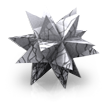 Gregoryw is awarded a MegaStar for uploading one million track points.
Gregoryw is awarded a MegaStar for uploading one million track points.